You can follow the steps below to create your own project on Makdos Bilişim page.✅
🔸After logging in, click on the ‘Customer Panel’ button in the upper right corner on the main page and go to the customer panel.
🔸Click on the ‘Projects’ button from the options at the top left.
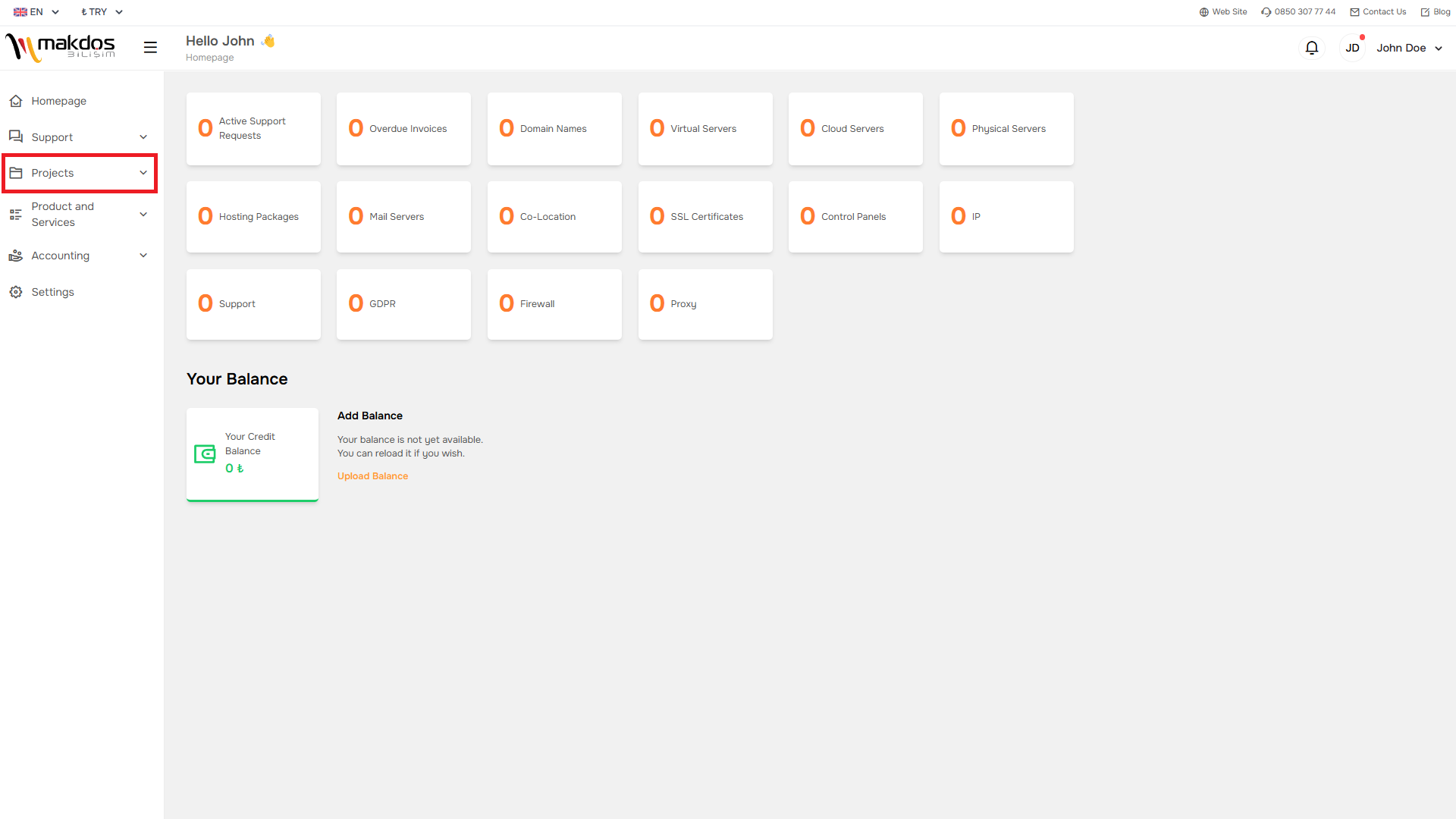
🔸Click on ‘Create New Project’ from the options that appear.
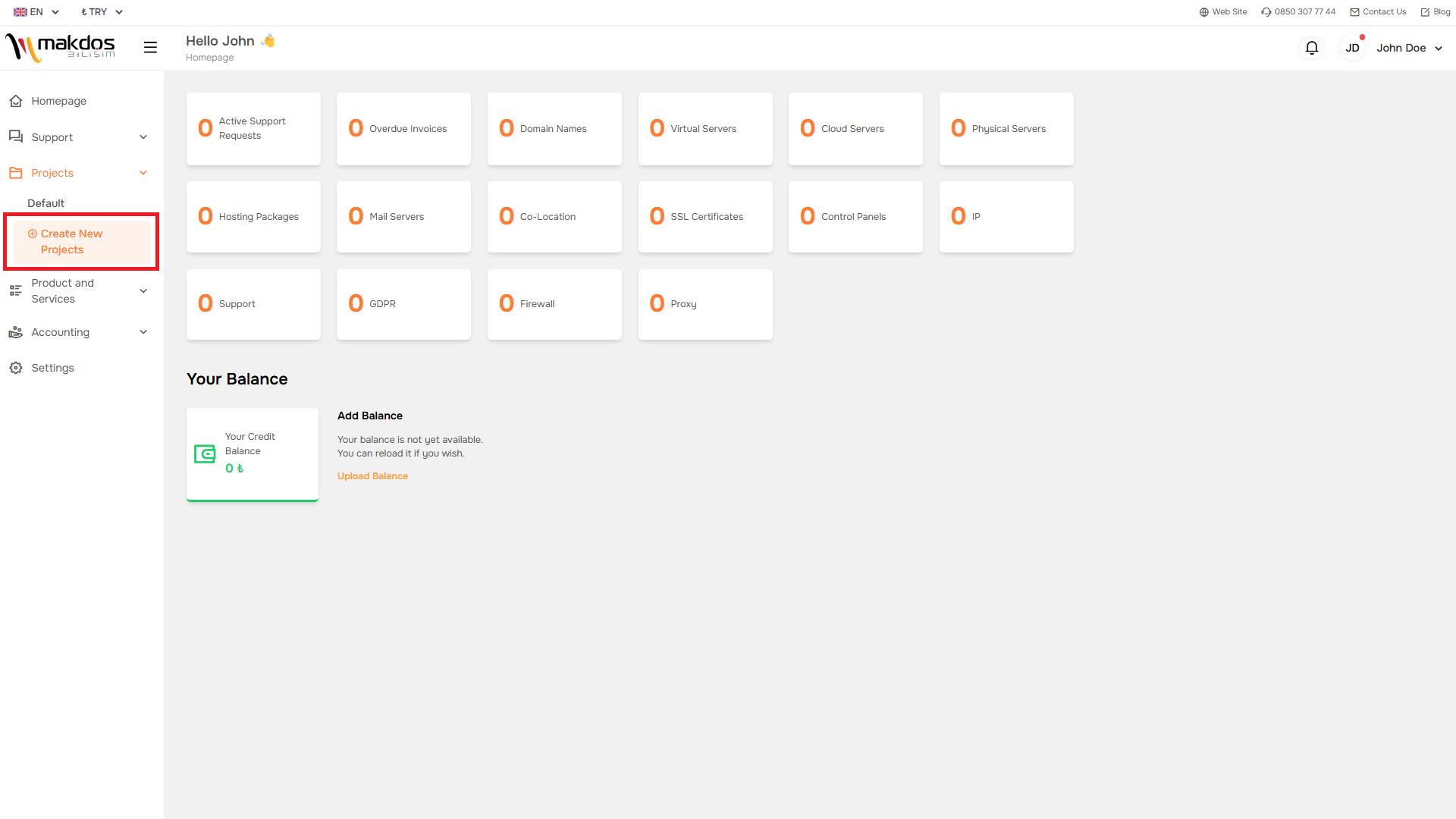
🔸Fill in the project name, project description, project purpose and billing address in the ‘Project Information’ heading on the page that appears and click the ‘Save’ button.
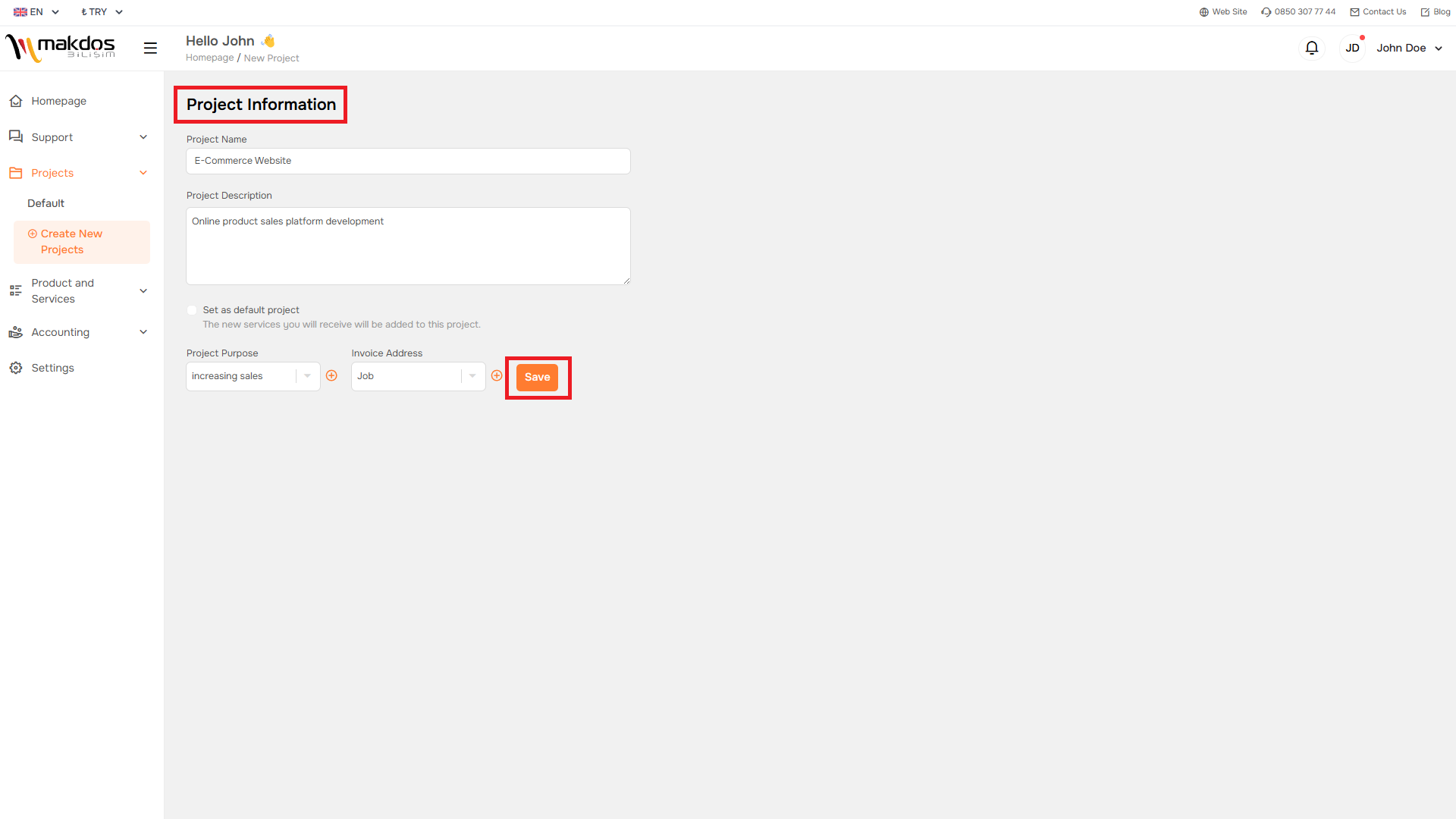
🔸If your project creation is successful, a mini confirmation window will appear and your transaction is completed.
