It is very easy to create a corporate membership in Makdos! You can create a corporate membership in a few minutes by following the steps.✅
🔸 To create a corporate account on the Makdos Bilişim page, click on the 'Sign In' button in the upper right corner of the home page.
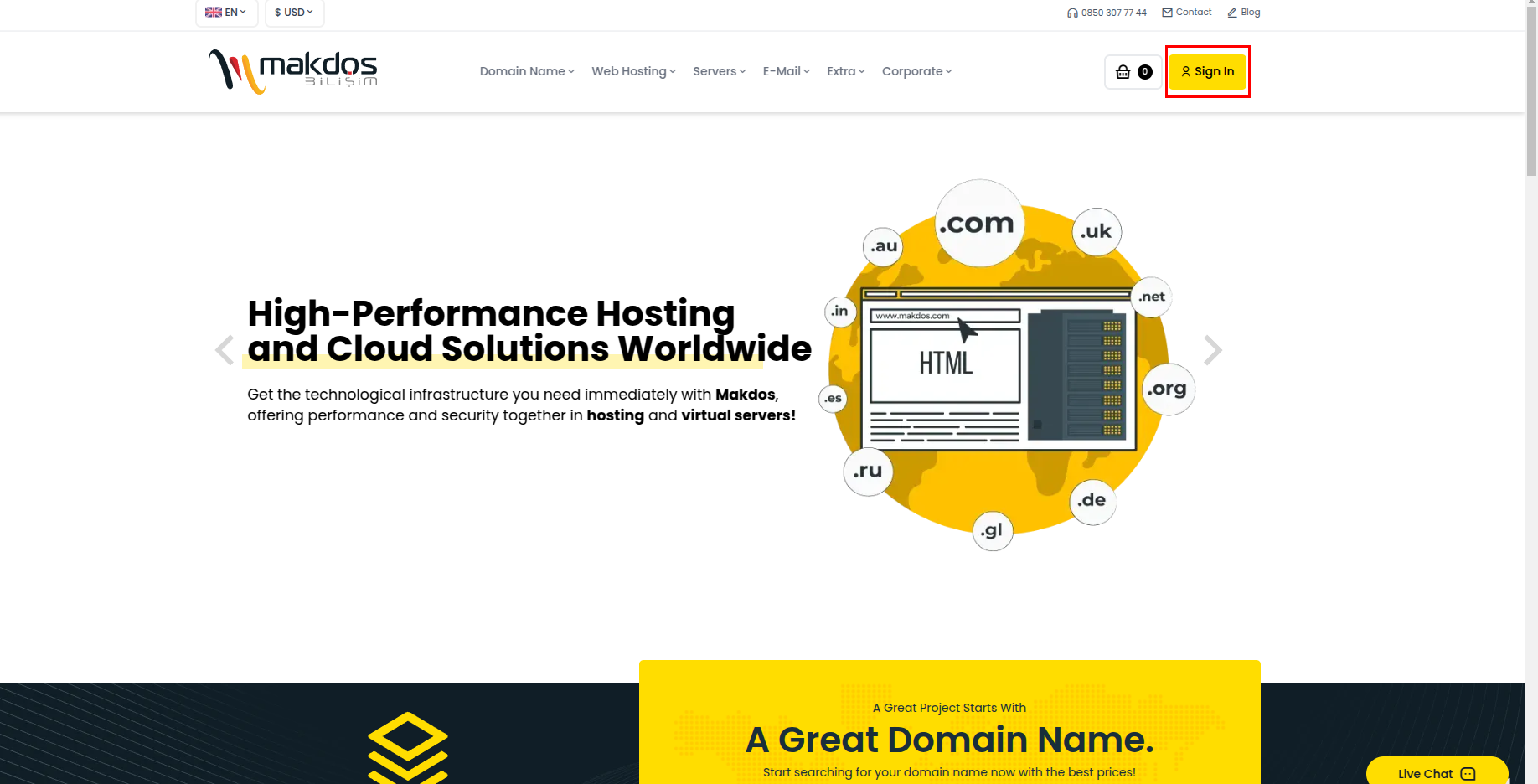
🔸In the mini modul that opens, click on the 'Sign Up' button at the bottom left.

🔸In the window that opens, click on the box that says 'Corporate Member'.
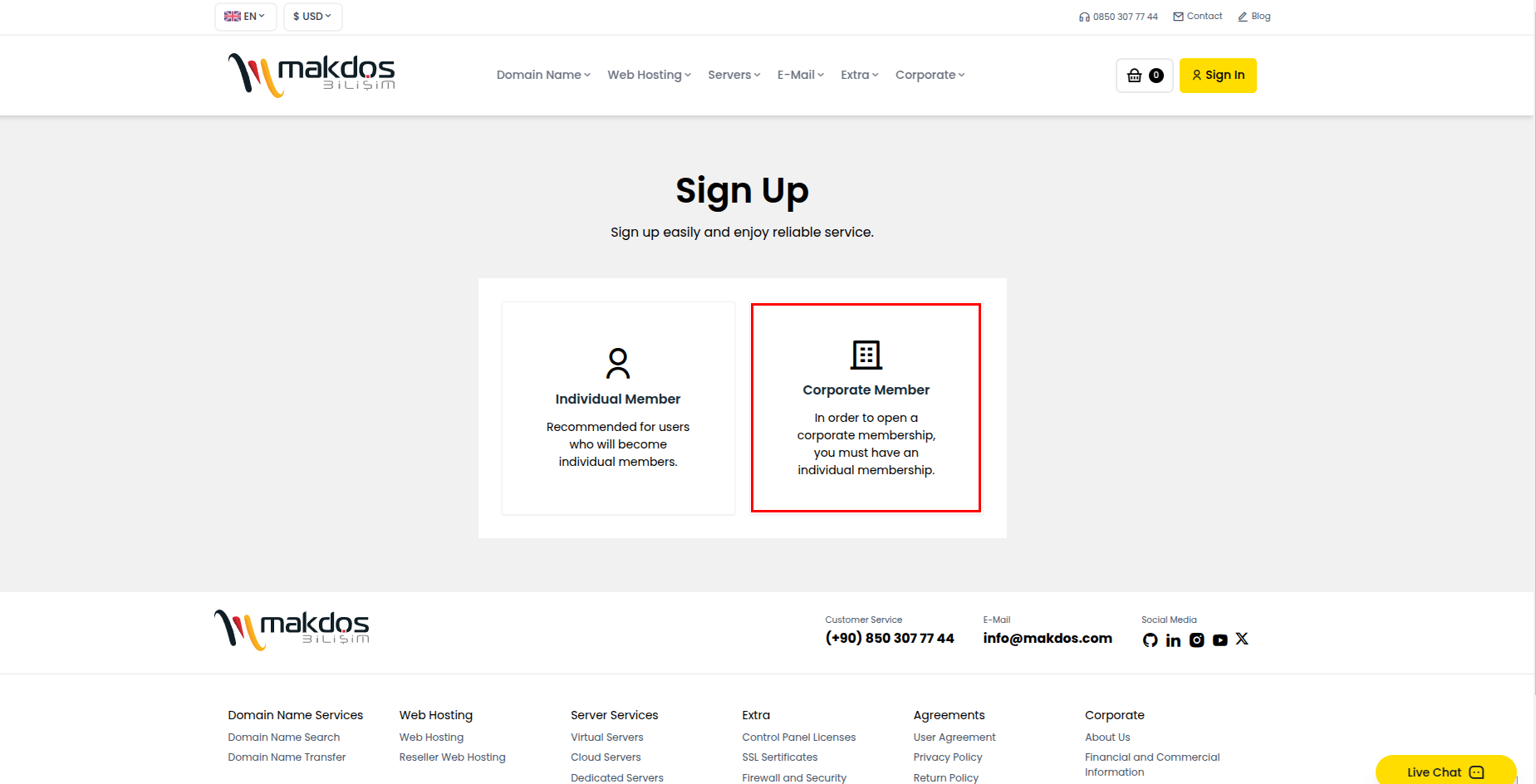
🔸Enter the specified fields correctly according to the statement given here and click the 'Next' button.
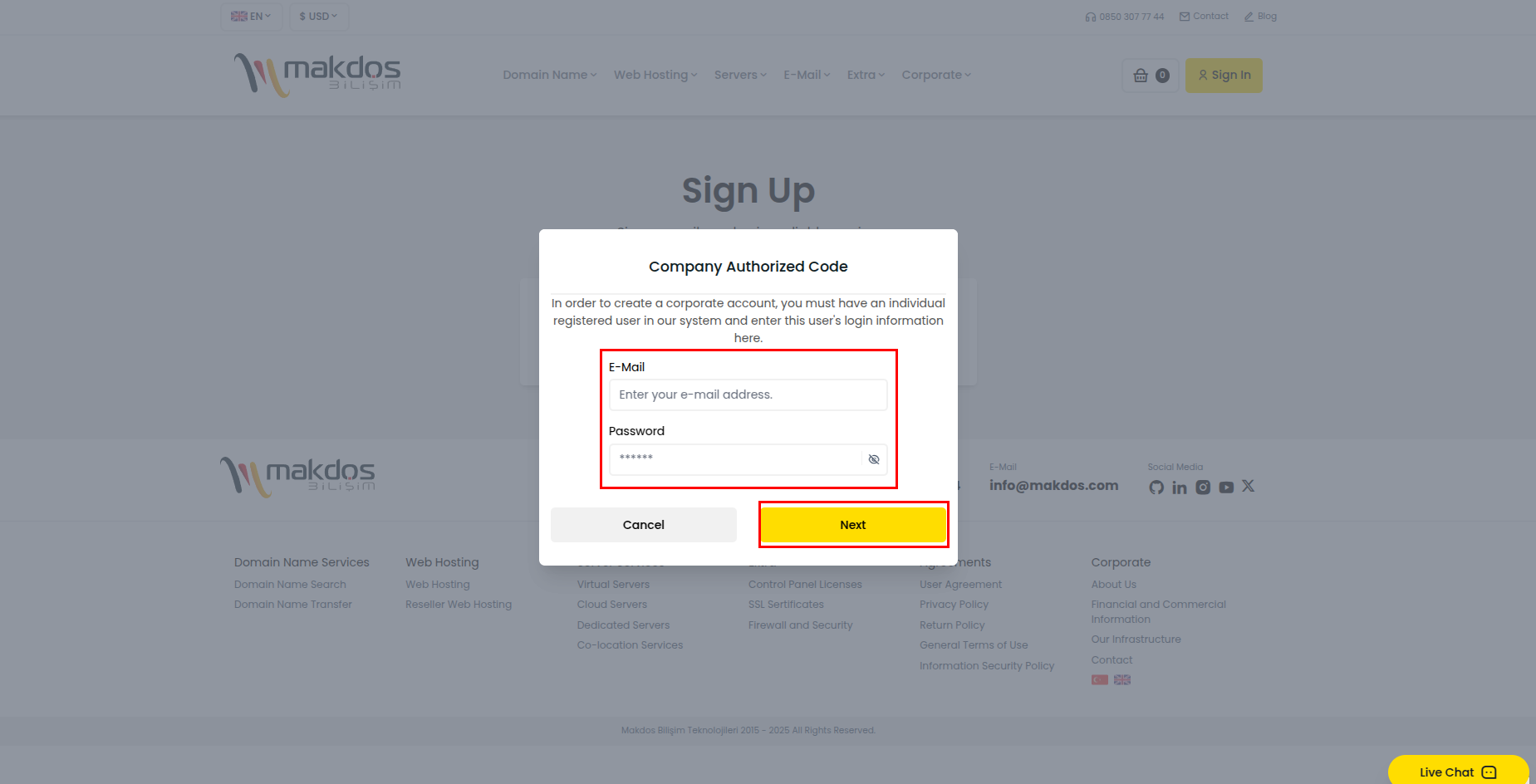
🔸To complete your registration, enter the 6-digit code sent to your corporate e-mail in the specified field and press the 'Confirm the Code' button.
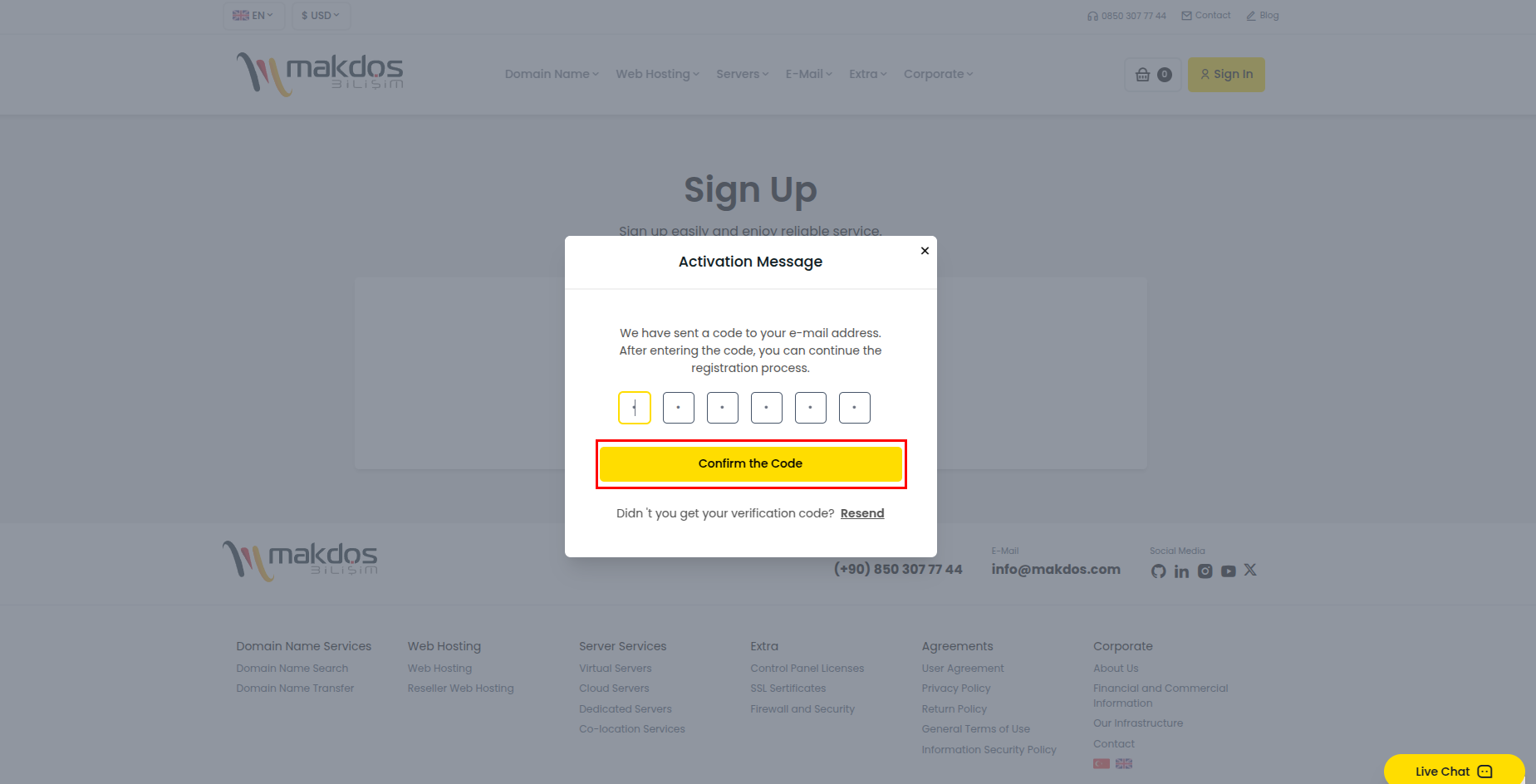
🔸Enter the form on the page that appears in front of you, completely and correctly, in the specified field for your company.
🔸Read and approve the service, privacy and KVKK texts.
🔸You can successfully complete your registration by clicking on the 'Complete Registration' button.
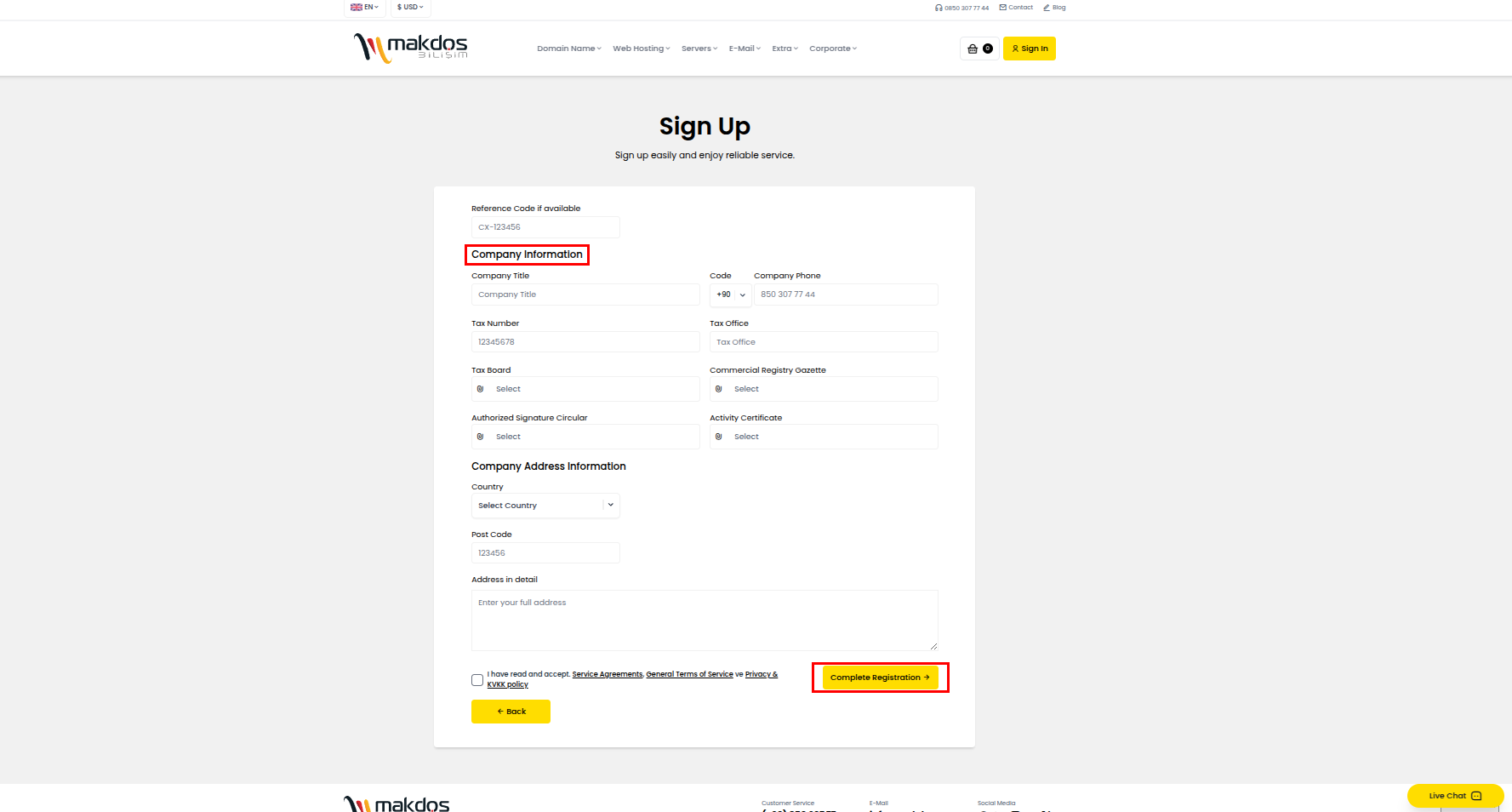
🎉 Congratulations! Your corporate membership creation is complete. Now you can log in to the platform using your corporate membership information.
