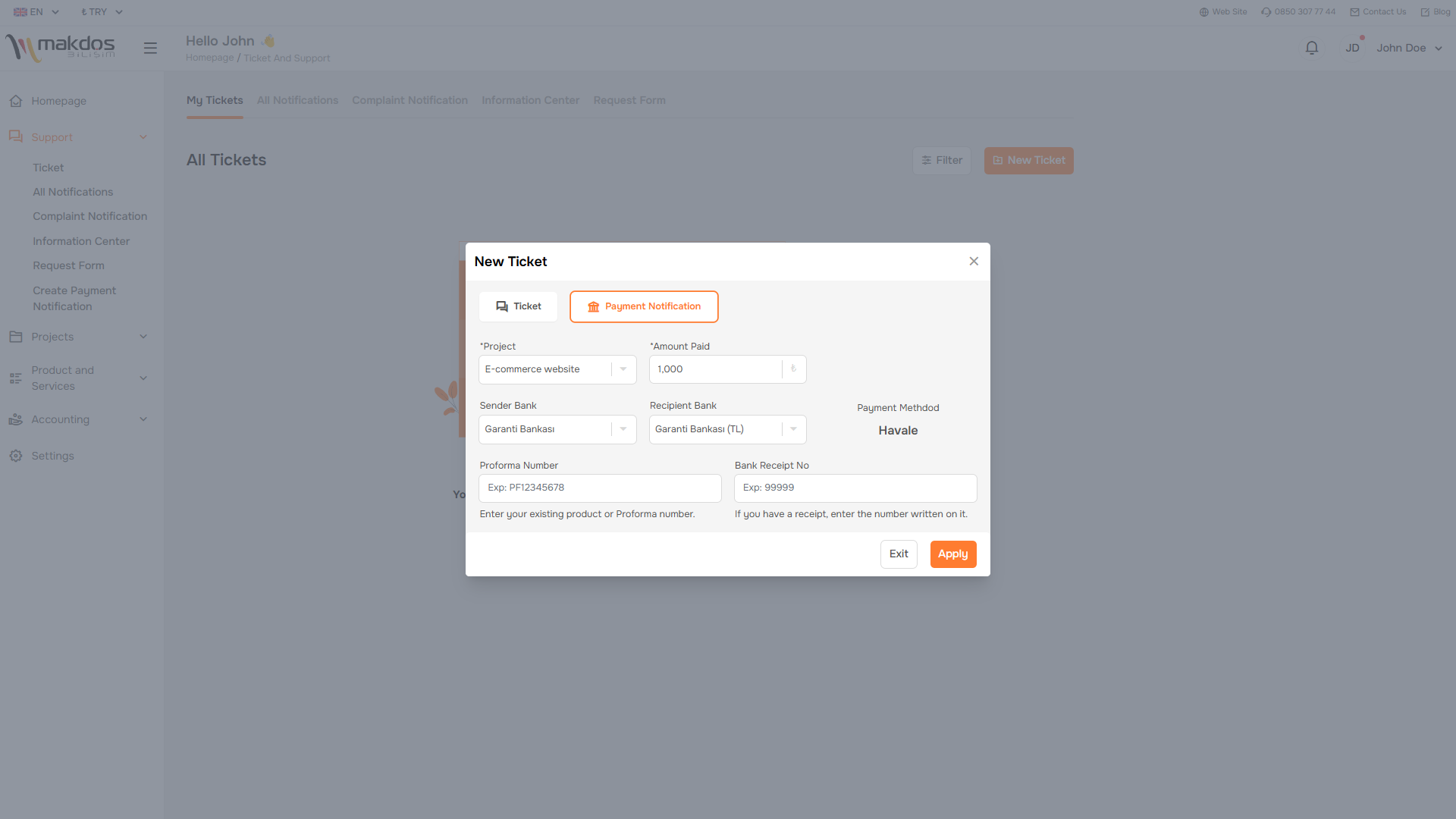You can follow the steps below to create a payment notification on the Makdos page.✅
🔸After logging in to the panel, click on ‘Create Payment Notification’ on the left side of the main page.
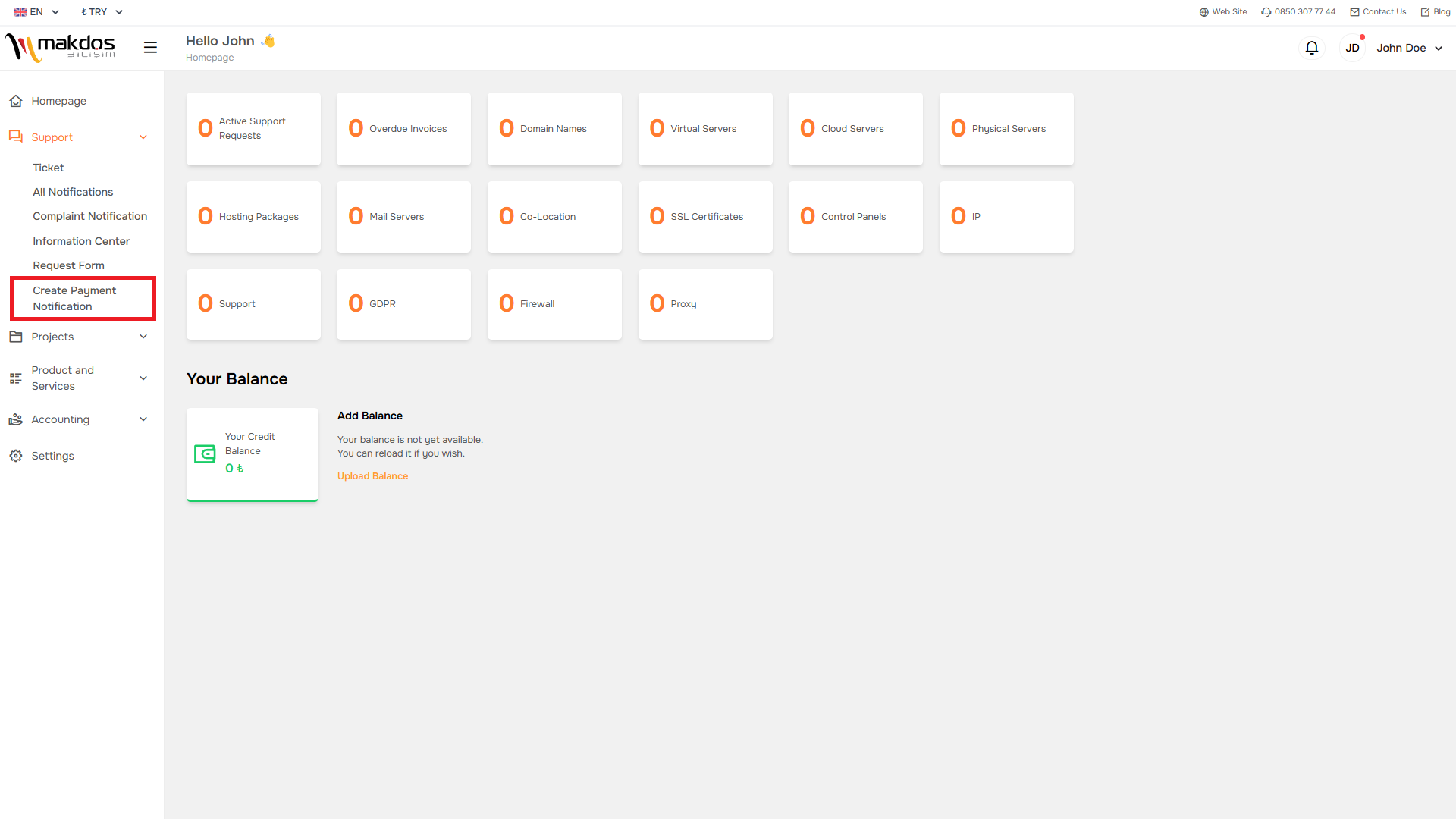
🔸Click the ‘Apply’ button after filling in the fields in the form in the ‘Payment Notification’ tab completely and correctly.