Joining Makdos is very easy! Follow the steps below to create your account in just a few minutes. ✅
🔸 Go to the homepage and click on the "Sign In" button in the top right corner.

🔸 In the window that appears, select "Sign Up".

🔸 On the next page, choose "Individual Membership".
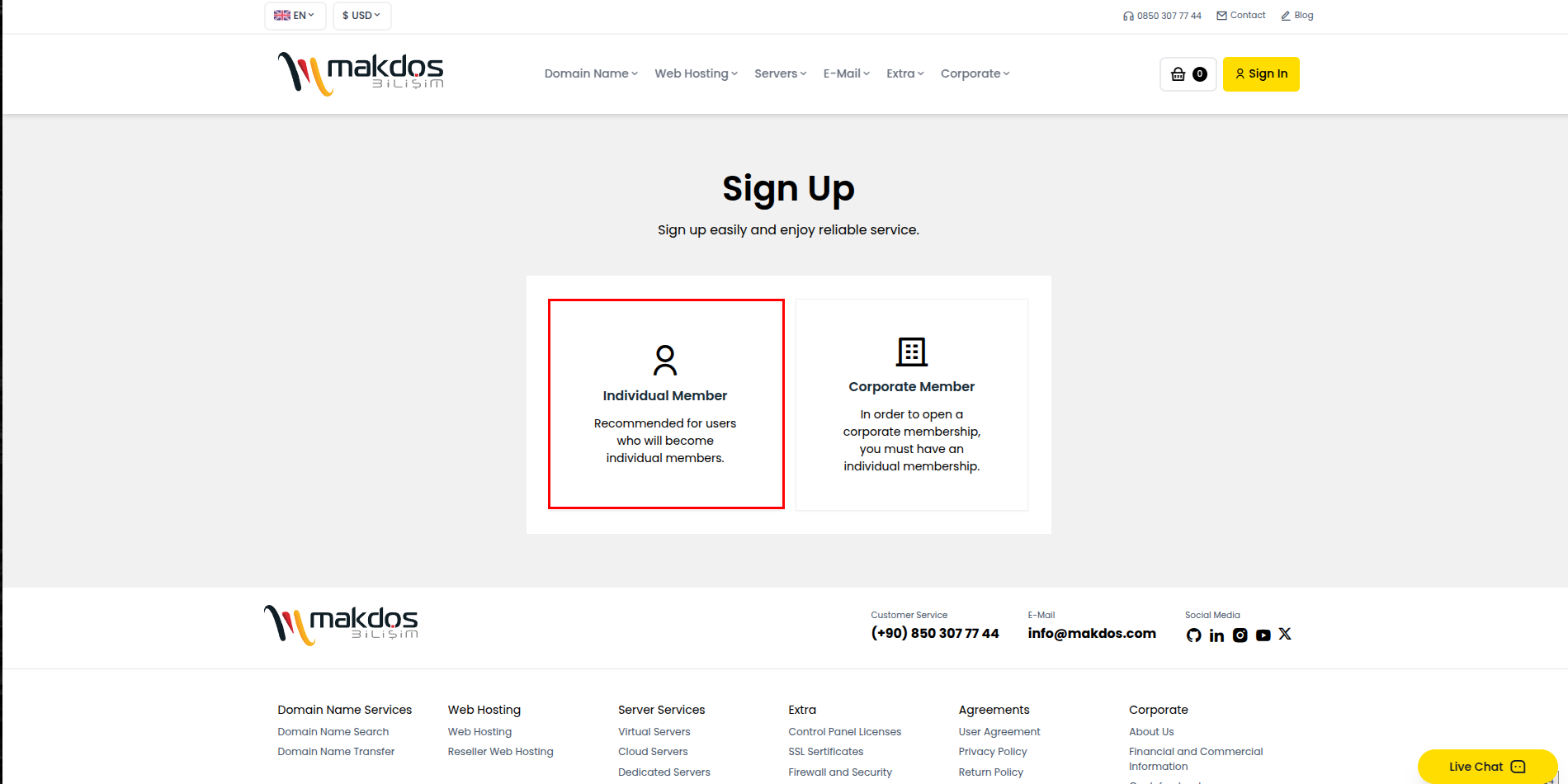
🔸 Enter your email address and phone number, then click "Send Code".
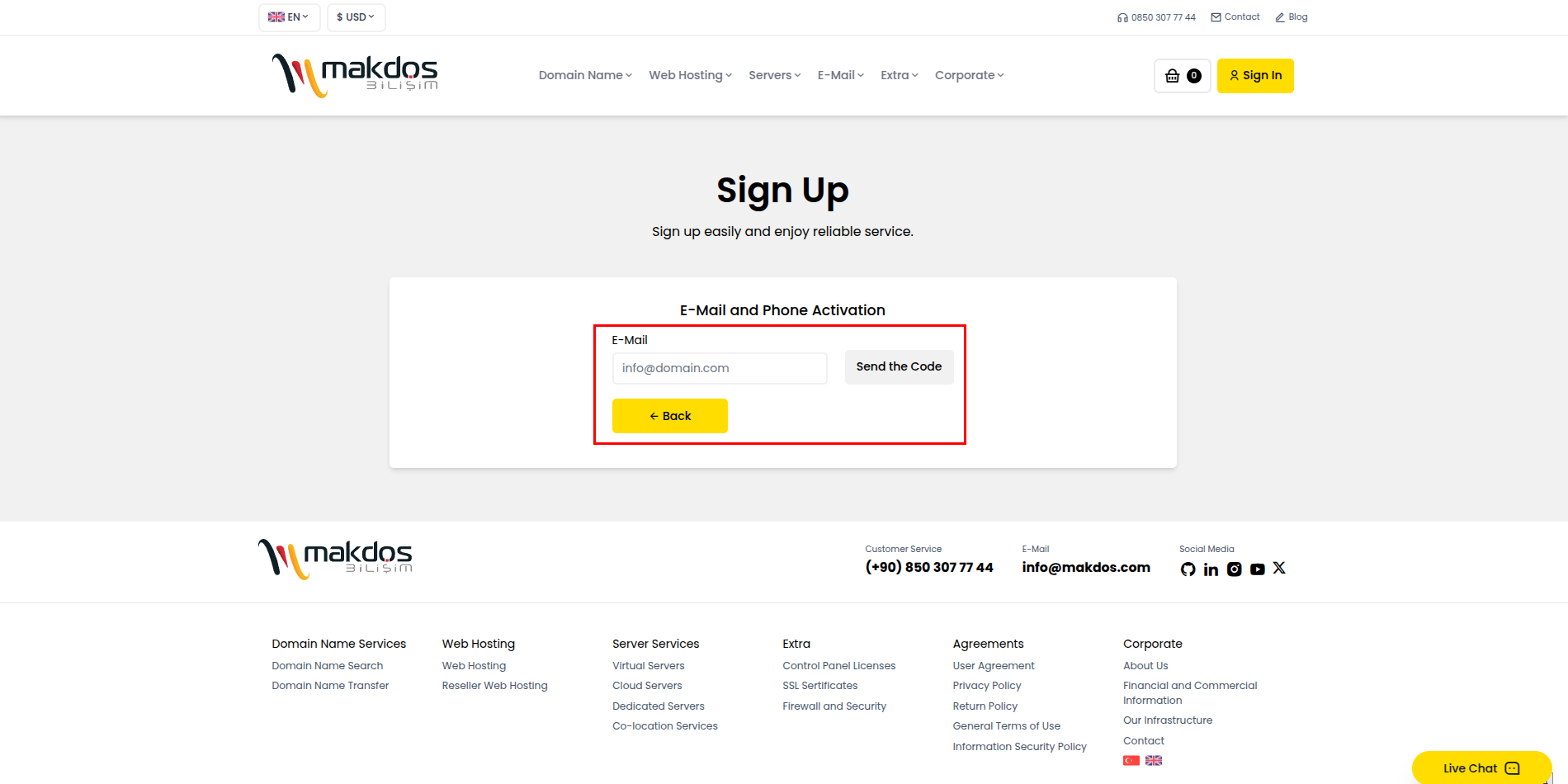
🔸 Enter the verification codes sent to your email and phone number in the respective fields to confirm your account.
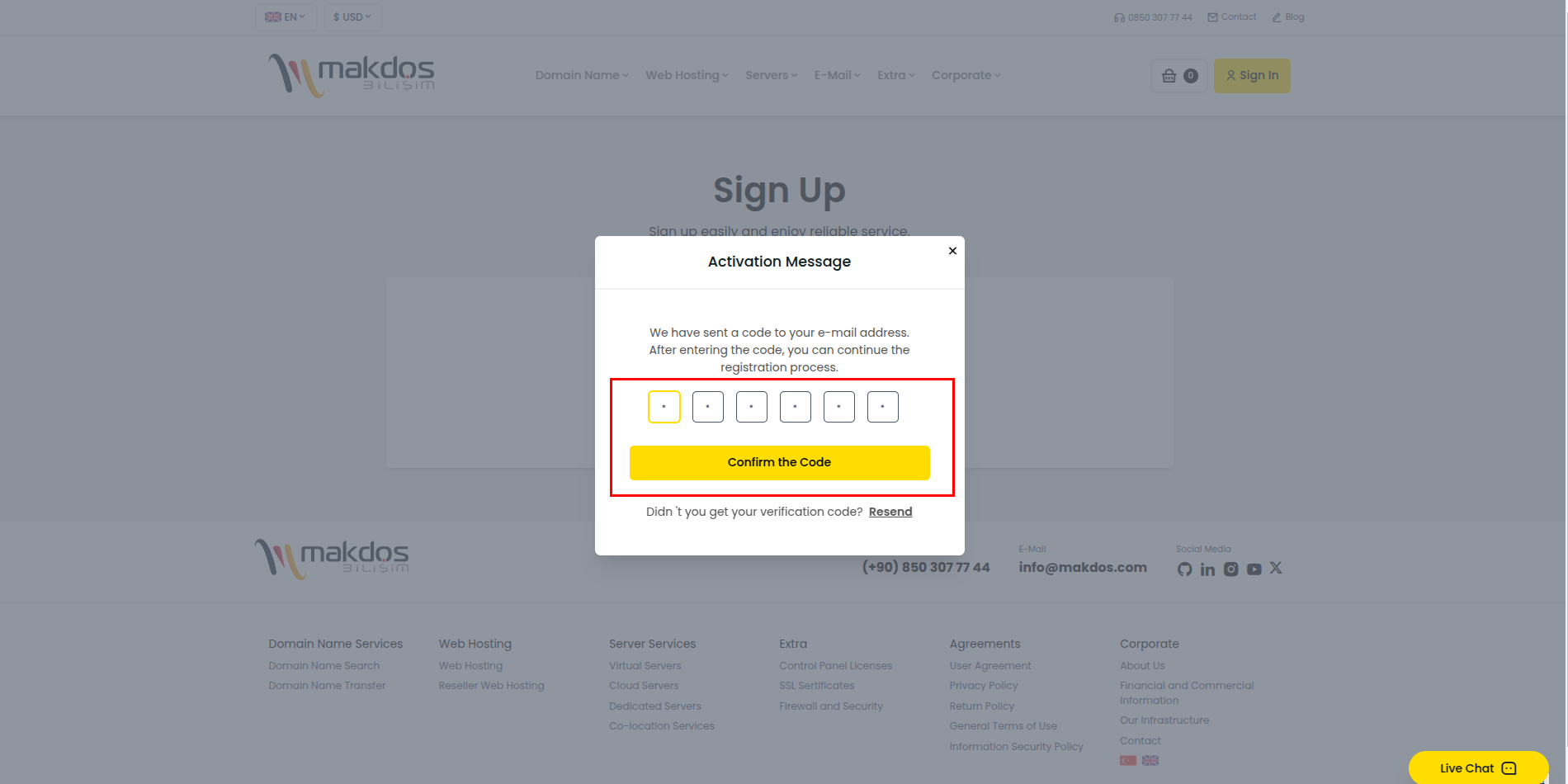
🔸 Fill in your personal information, accept the service agreements, and click "Complete Registration".
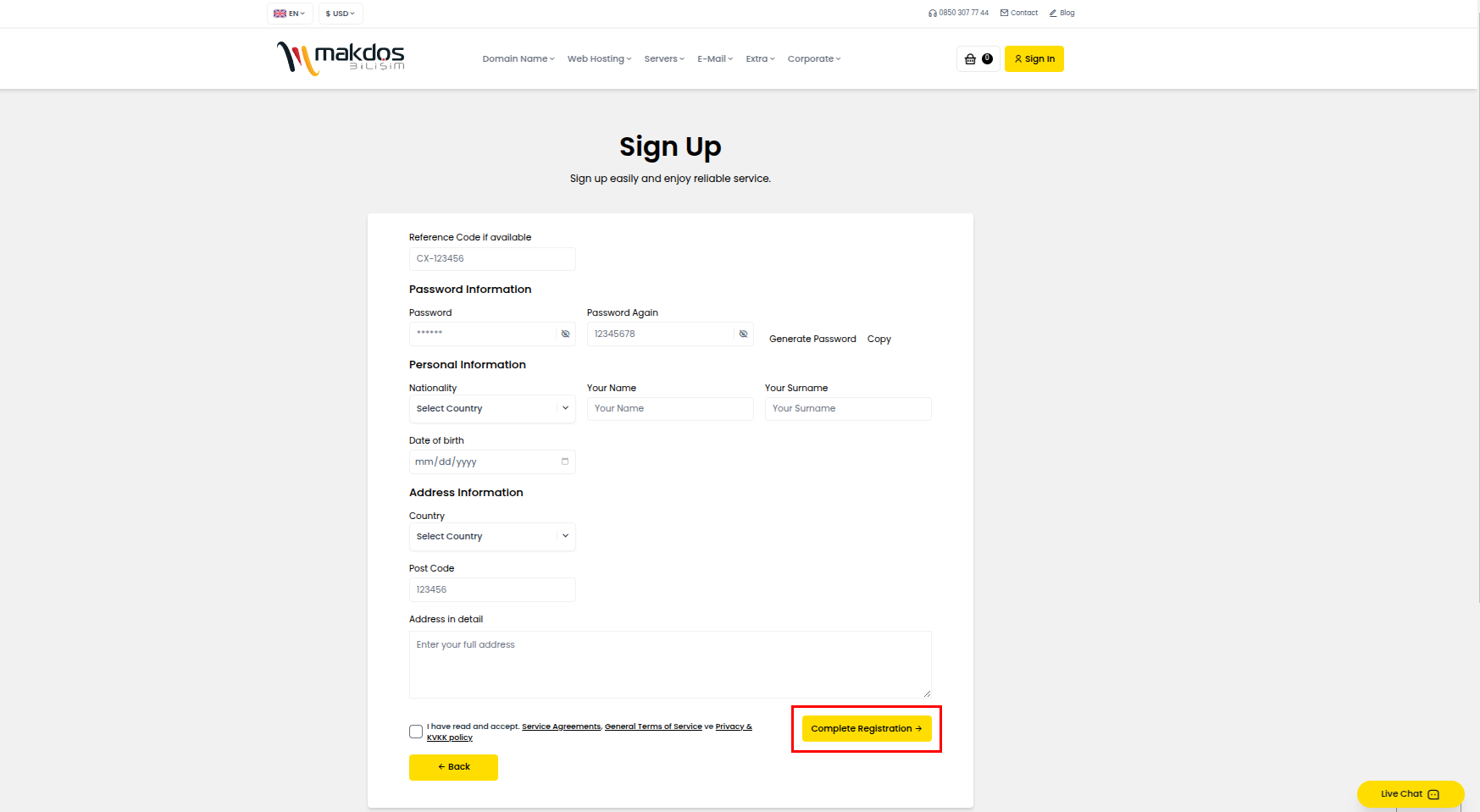
🔸 After successfully completing the process, your registration will be confirmed, and you will see a success message like in the example below.
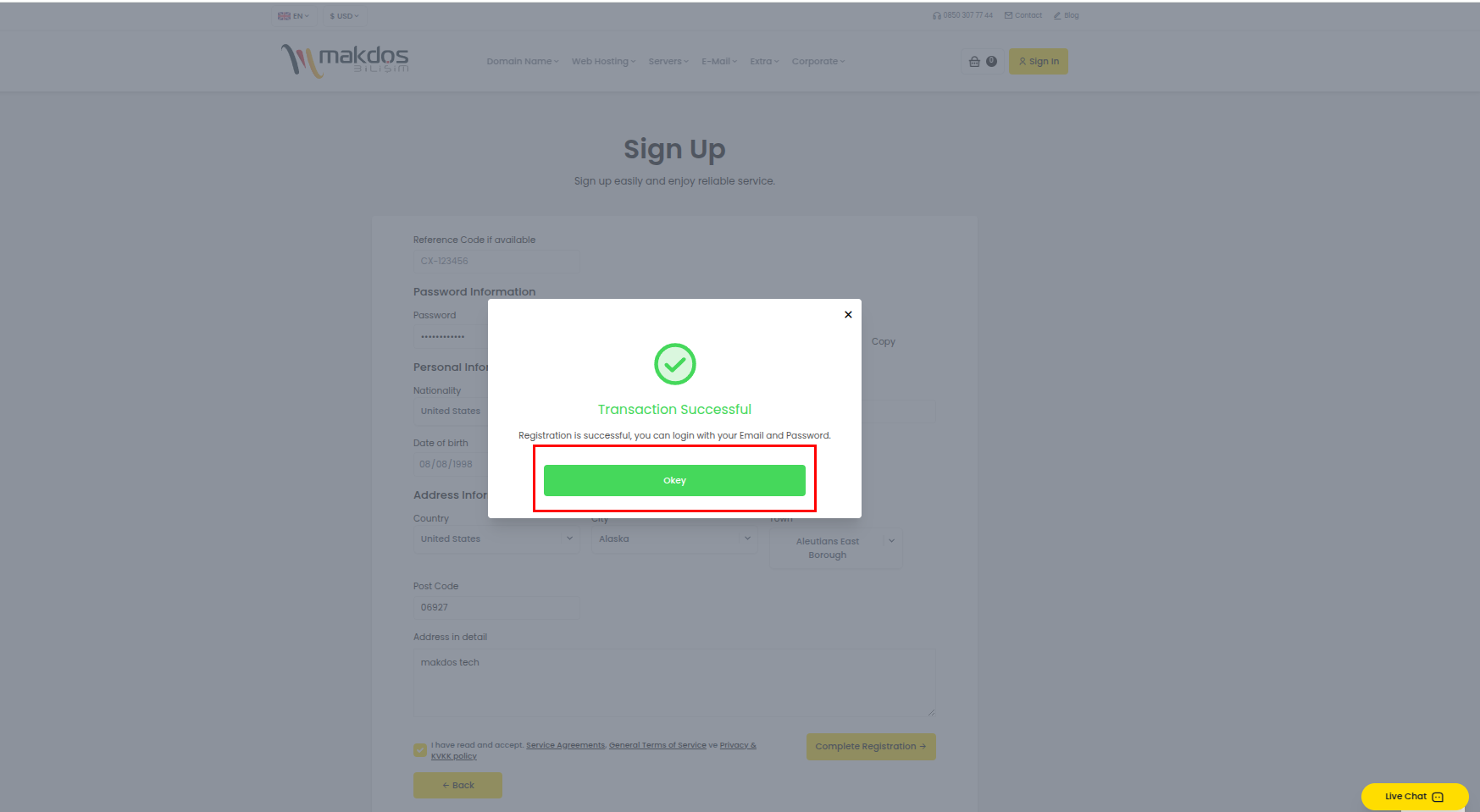
Click the "Okey" button to log in again.
🎉 Congratulations! Your registration is complete. You can now log in and start using the platform.
