Creating an e-mail department in Makdos is very easy. Follow the steps and get it done in a few minutes.✅
🔸To forward e-mail on the Makdos page, after logging into your account, click on the 'Customer Panel' button in the upper right corner of the home page and go to the customer panel.
🔸Click on 'Settings' from the options on the left.
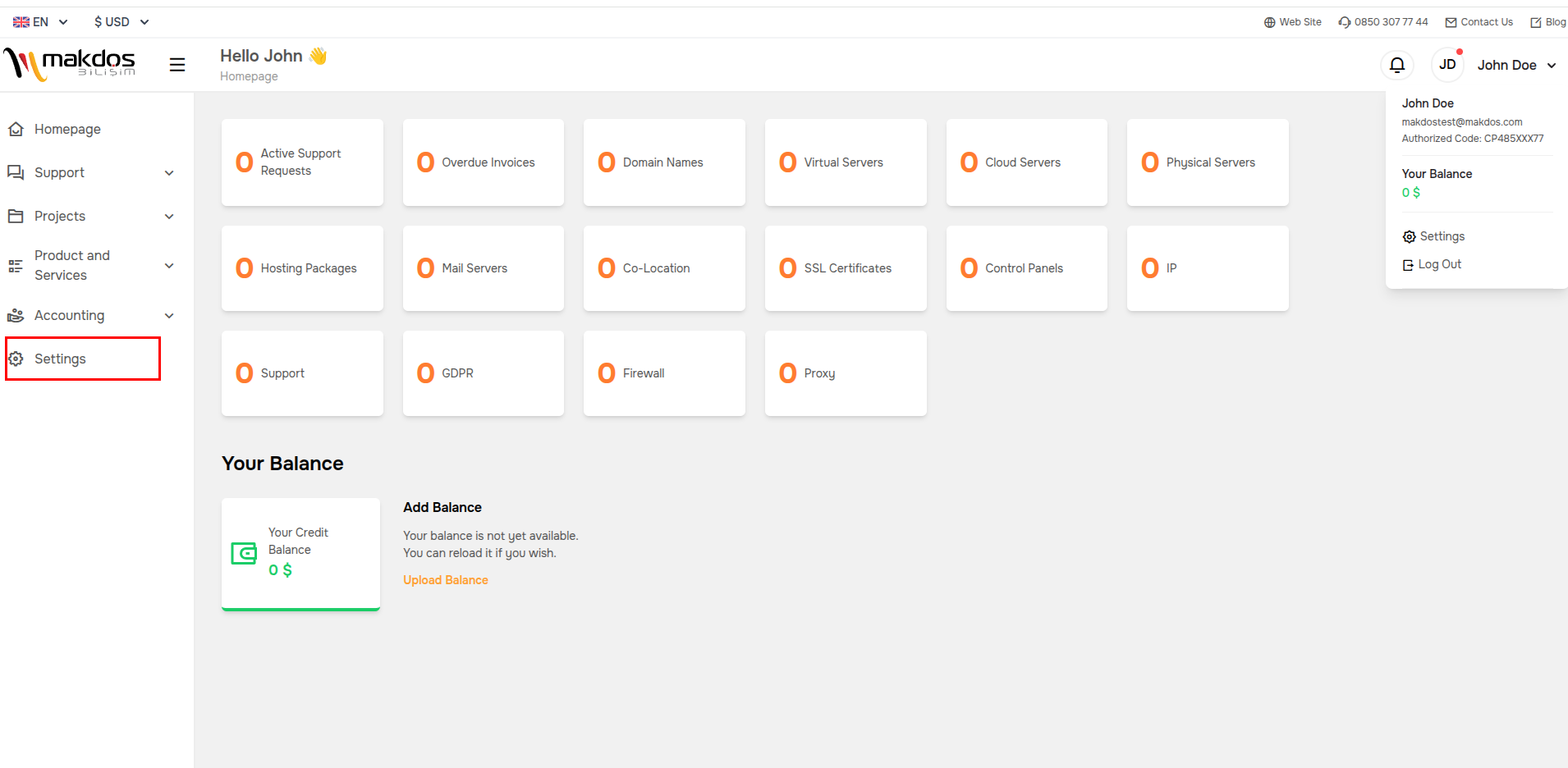
🔸Go to the bottom of the page where you see your profile information automatically arrive and under the heading 'E-mail Sending', enter the e-mail addresses of the relevant employee or persons in the Authorized E-mail, Accounting E-mail and Technical E-mail fields correctly and click the 'Save' button and your transaction is complete.
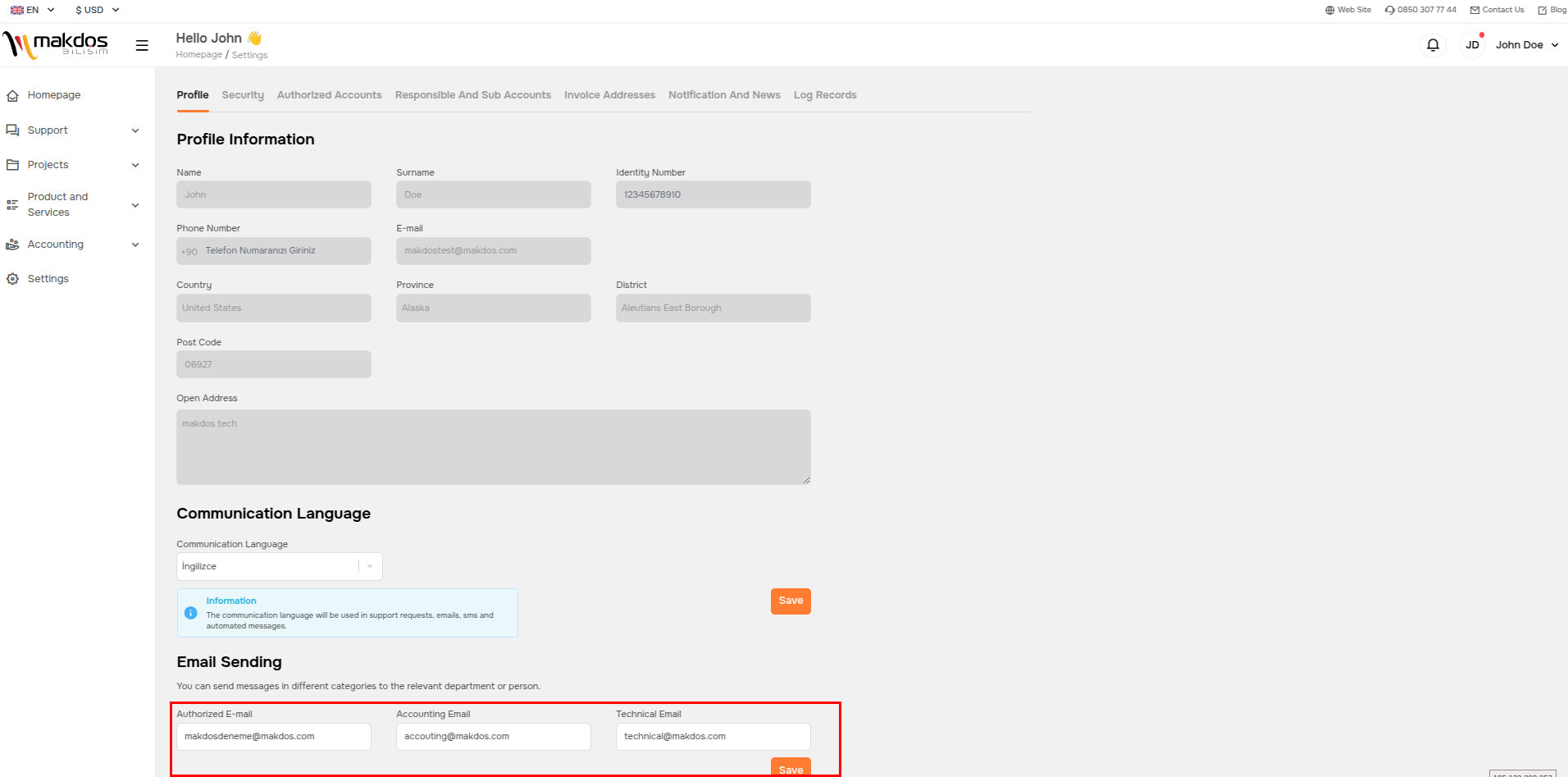
🎉 Congratulations! You have succeeded in creating a mail department.
