You can follow the steps below to change the user password on the Makdos Bilişim page.✅
🔸 After logging in, click on the ‘Customer Panel’ button in the upper right corner on the home page and go to the customer panel.
🔸On the page that opens, click on your name in the upper right corner and open the options. Then click on the ‘settings’ text.
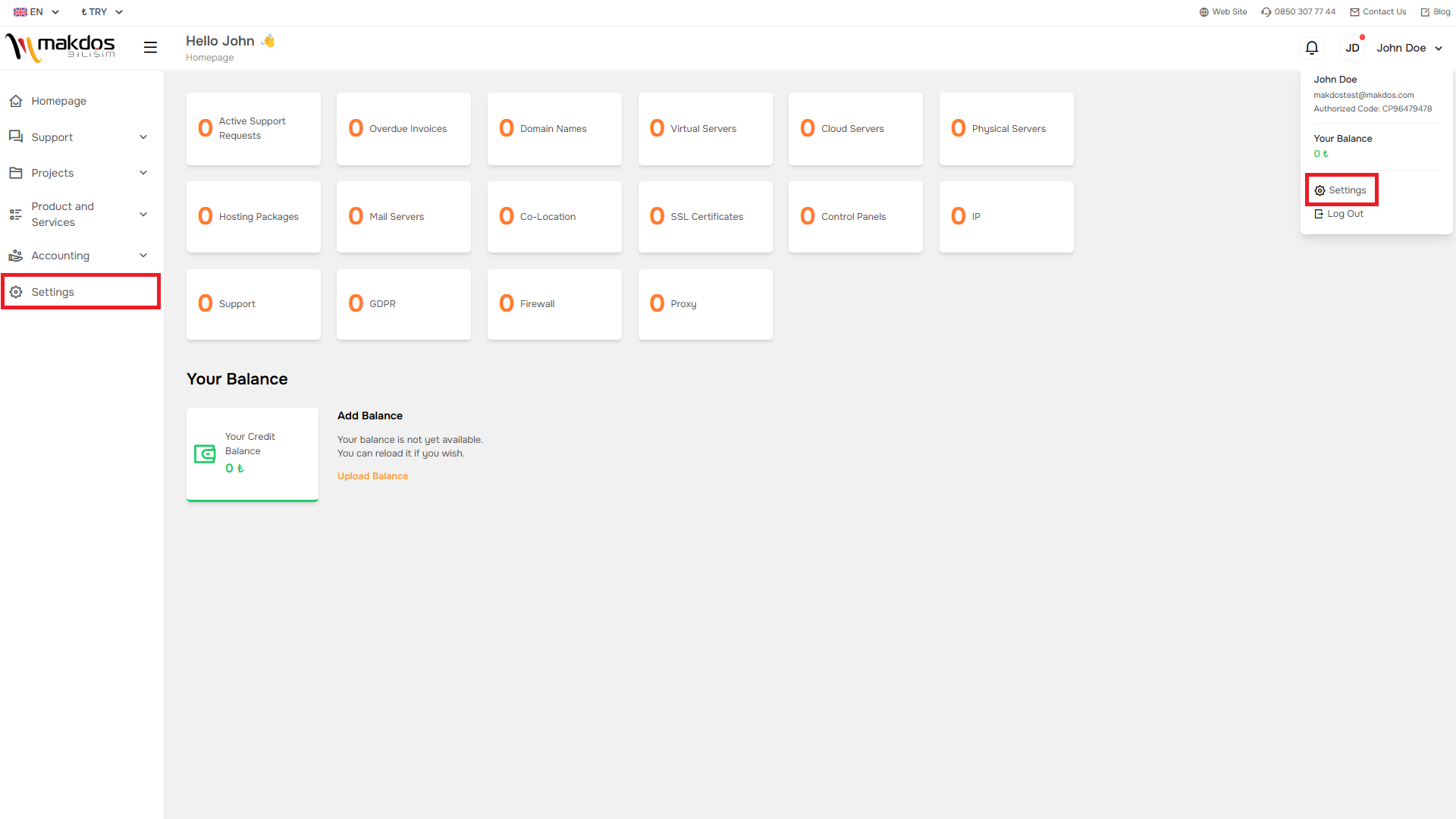
🔸Click on ‘Security’ from the options at the top of the page that opens. Fill in the text fields in front of you completely; After entering your old password, you are asked to enter your new password you want to create twice.
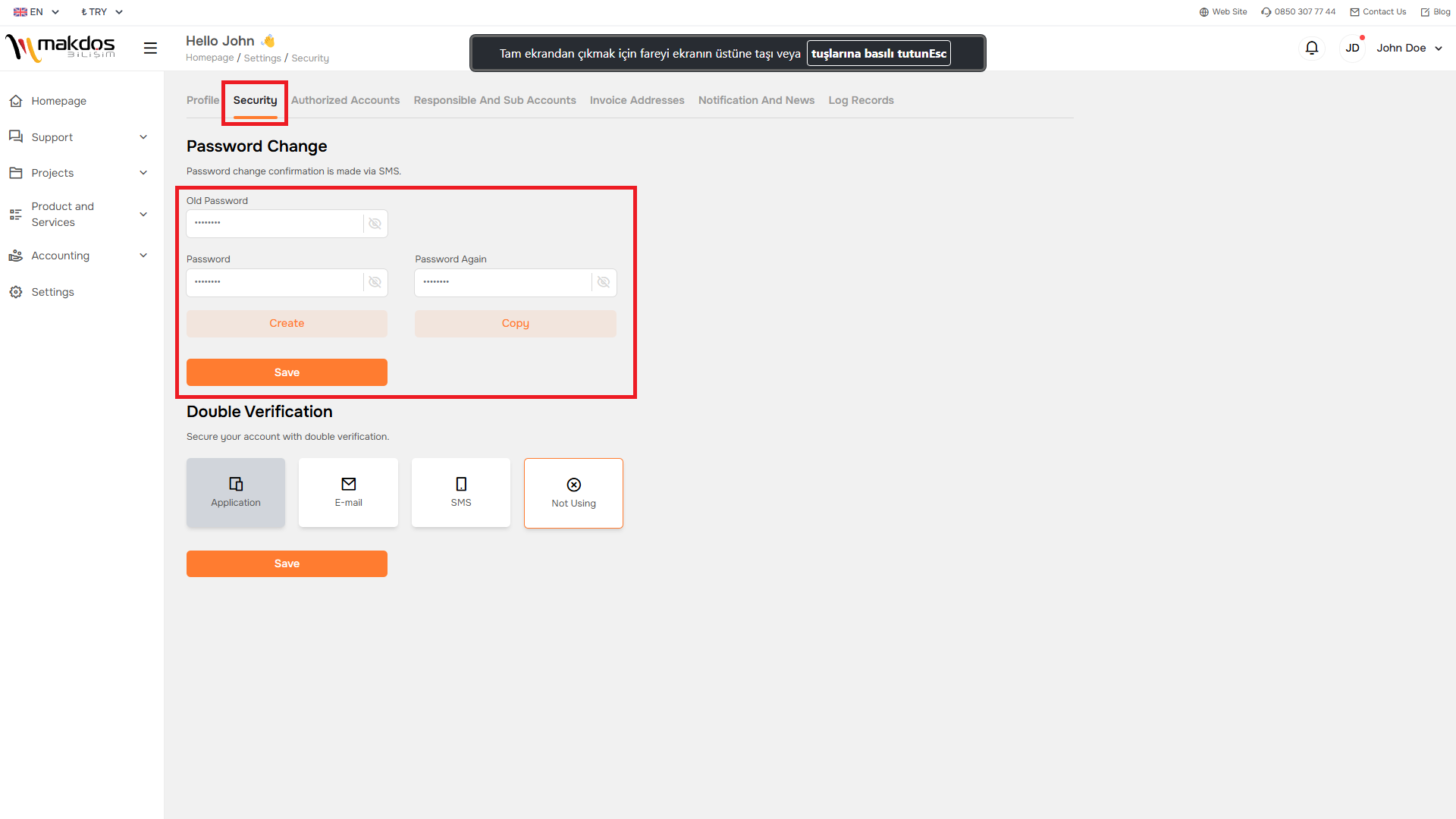
🔸After clicking the ‘Save’ button, a 6-digit code will be sent to your e-mail address that you used when you registered with Makdos Bilisim to verify that you are the one who changed your password.
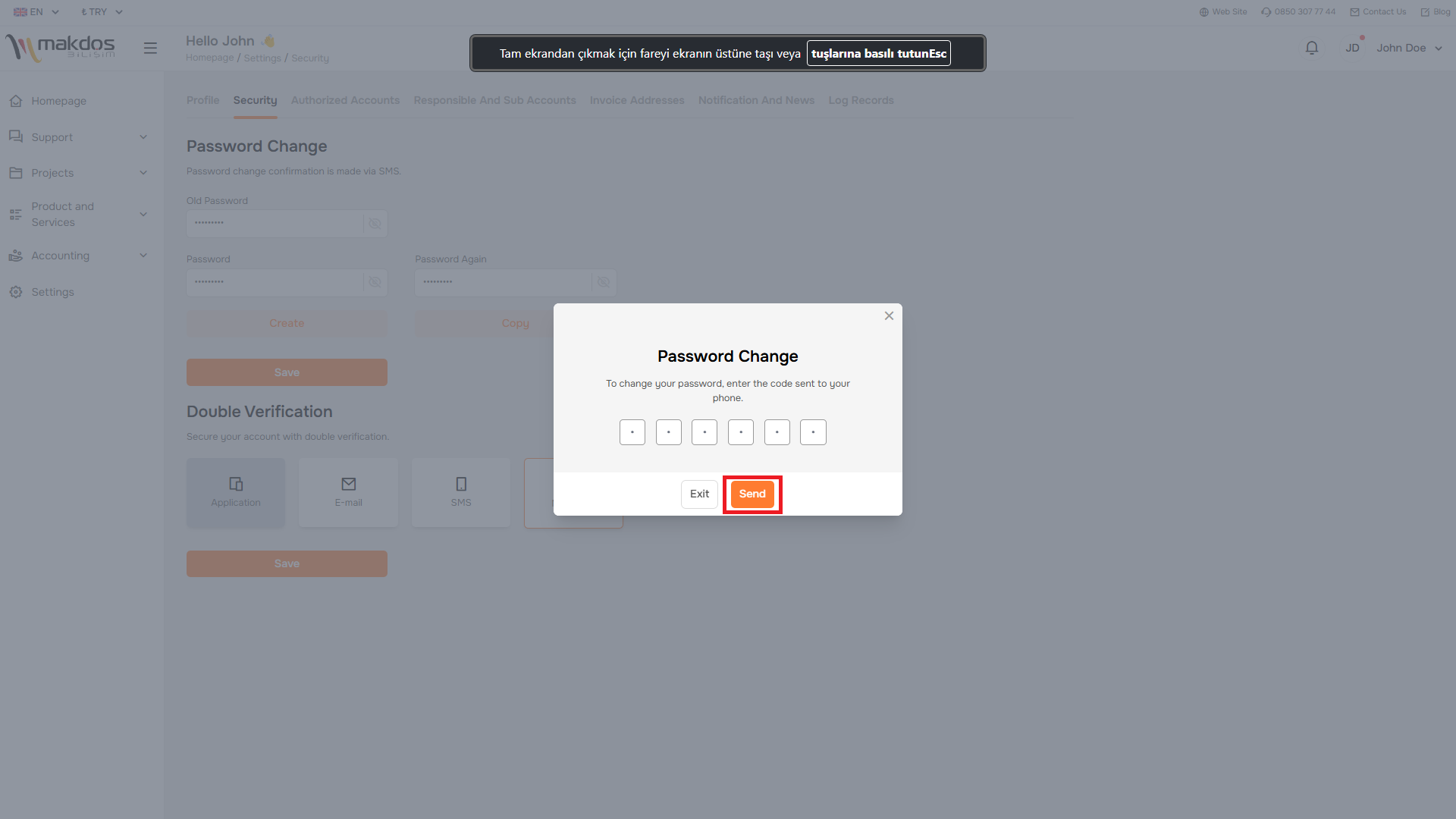
🔸Click the ‘Send’ button after typing your code correctly in the specified field. Now your password will be changed.
