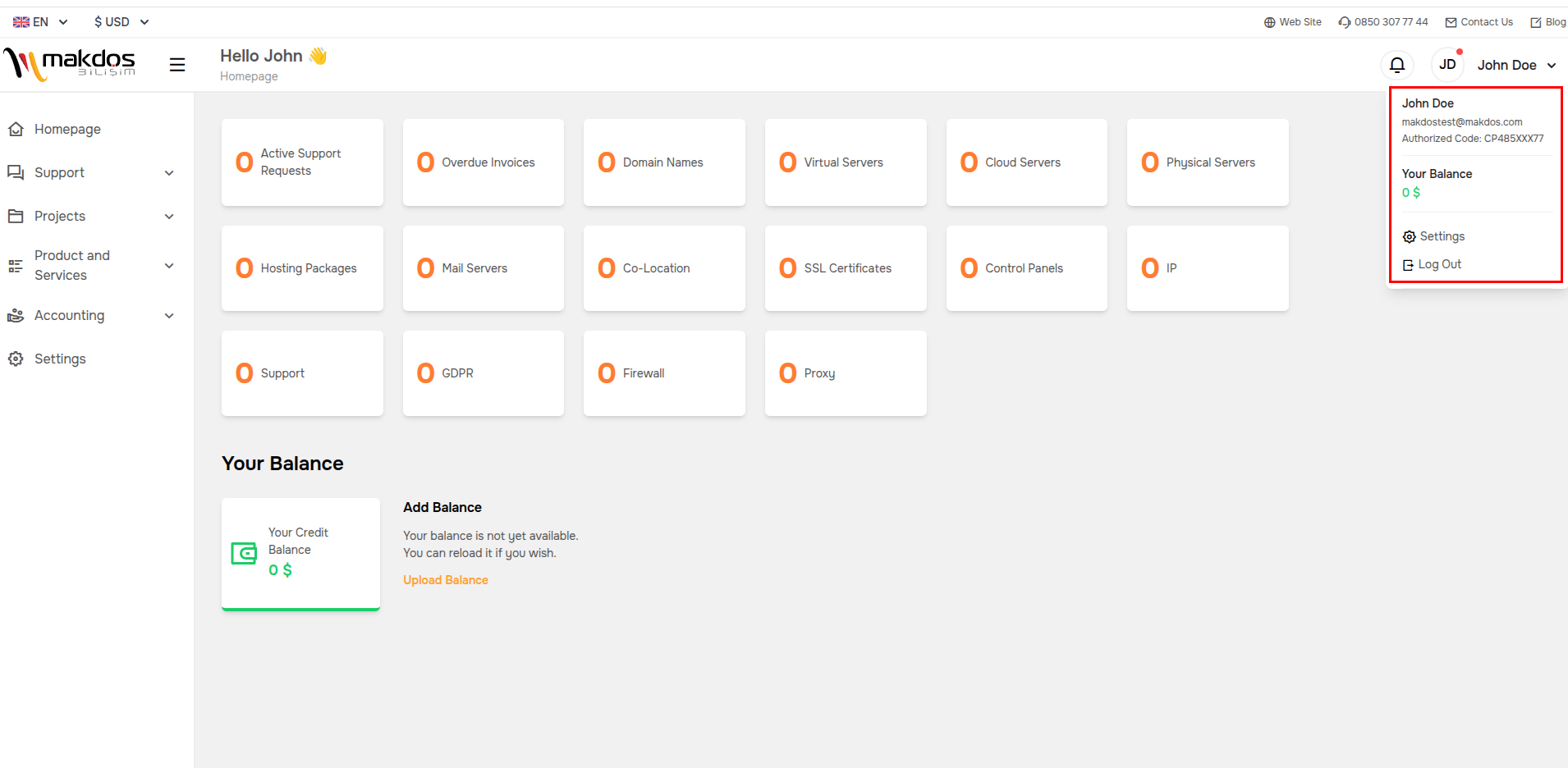You can log into your Makdos account by following these steps. ✅
🔸 Go to the homepage and click on the "Sign In" button in the top right corner.

🔸 In the login module that appears, enter your email address and password, then click the "Sign In" button again.
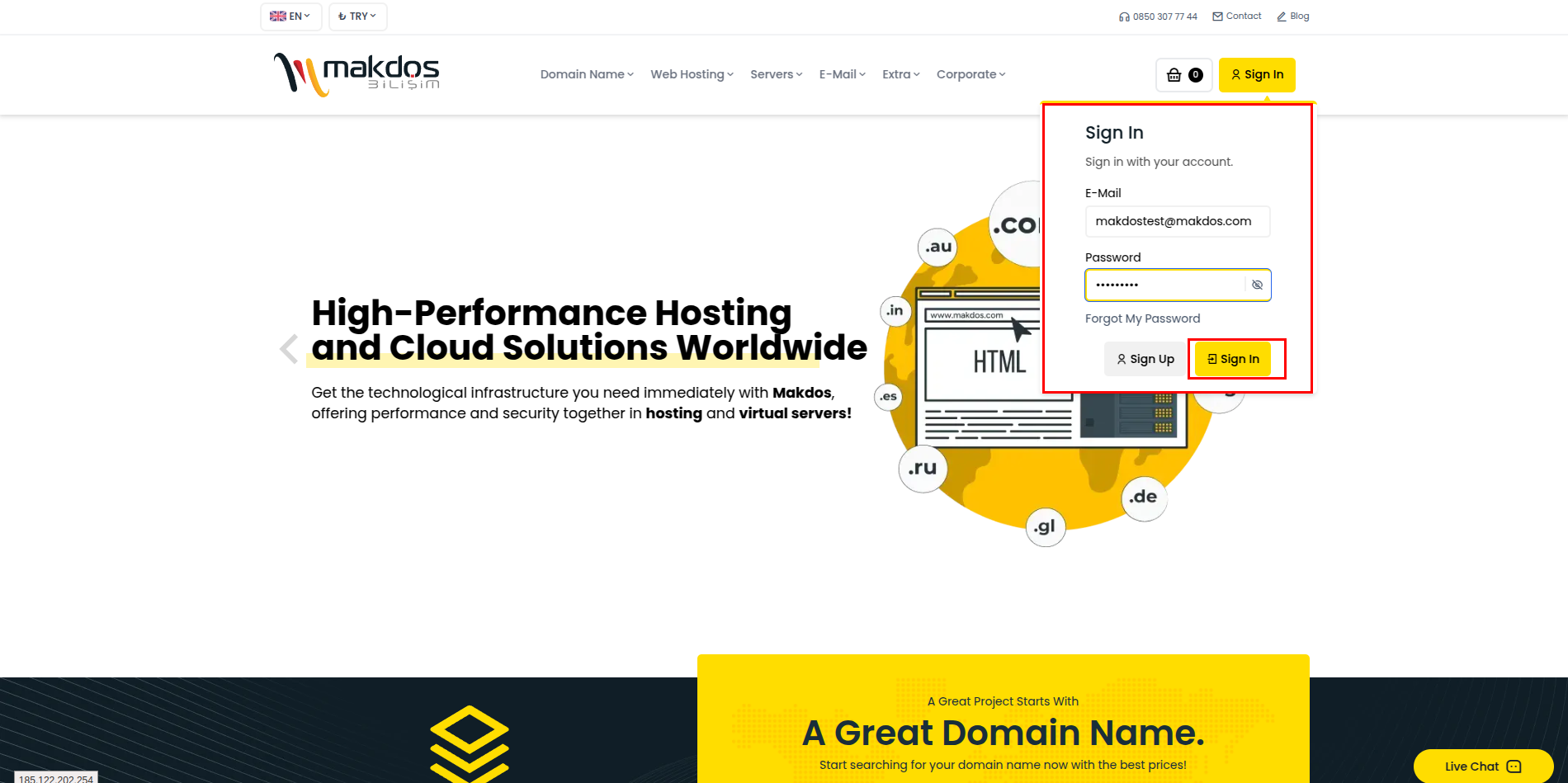
🔸 To access your user panel, click on the "My Account" button in the top right corner after logging in.

🔸 In the module that appears, click on the "Customer Panel" button to enter your account.

🔸 The screen that appears is your Customer Panel, where you can manage your account details and all customer-related operations.
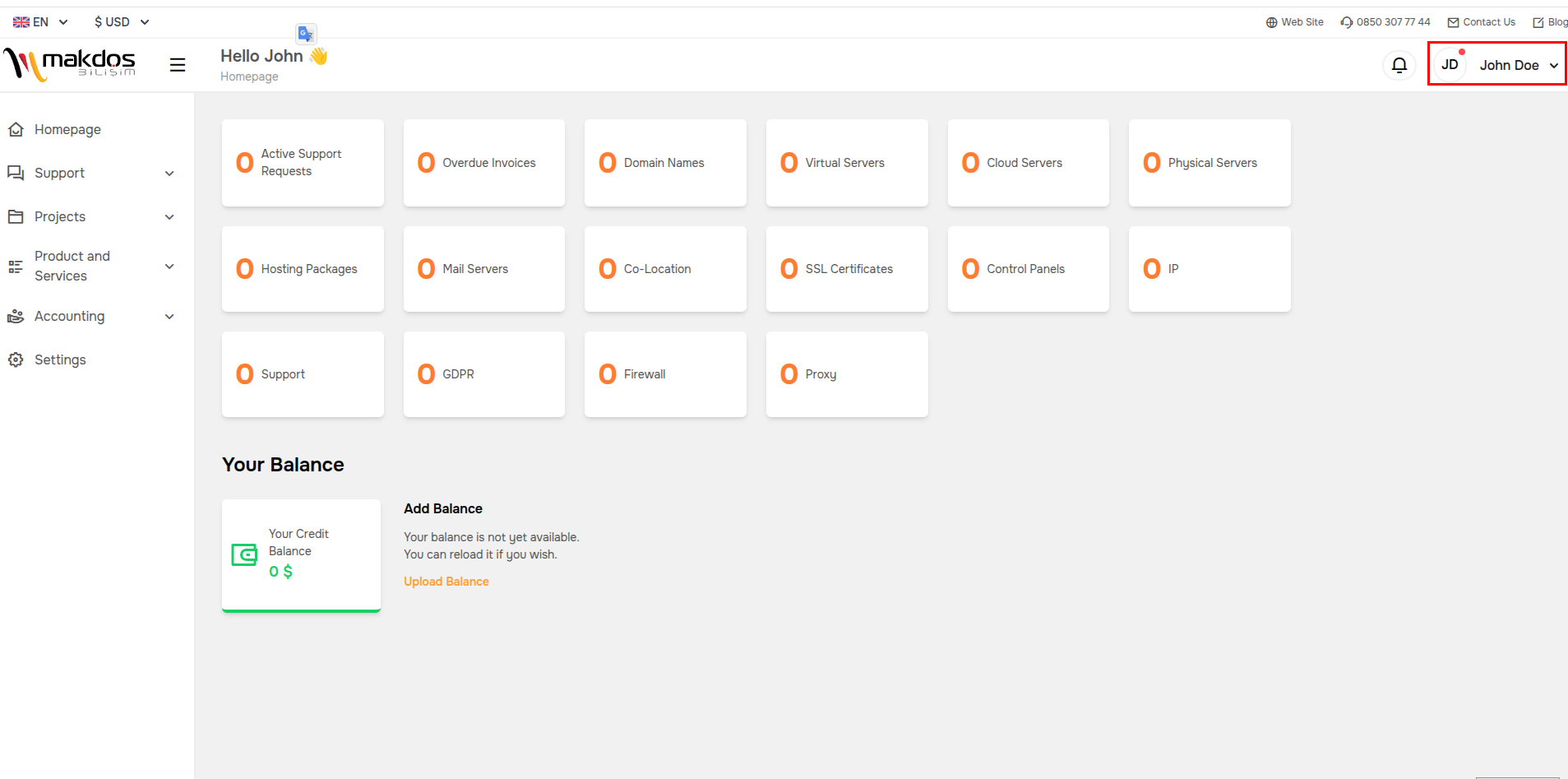
🔸 You can open the section where your name appears in the top right corner to change your account settings and update your profile information.