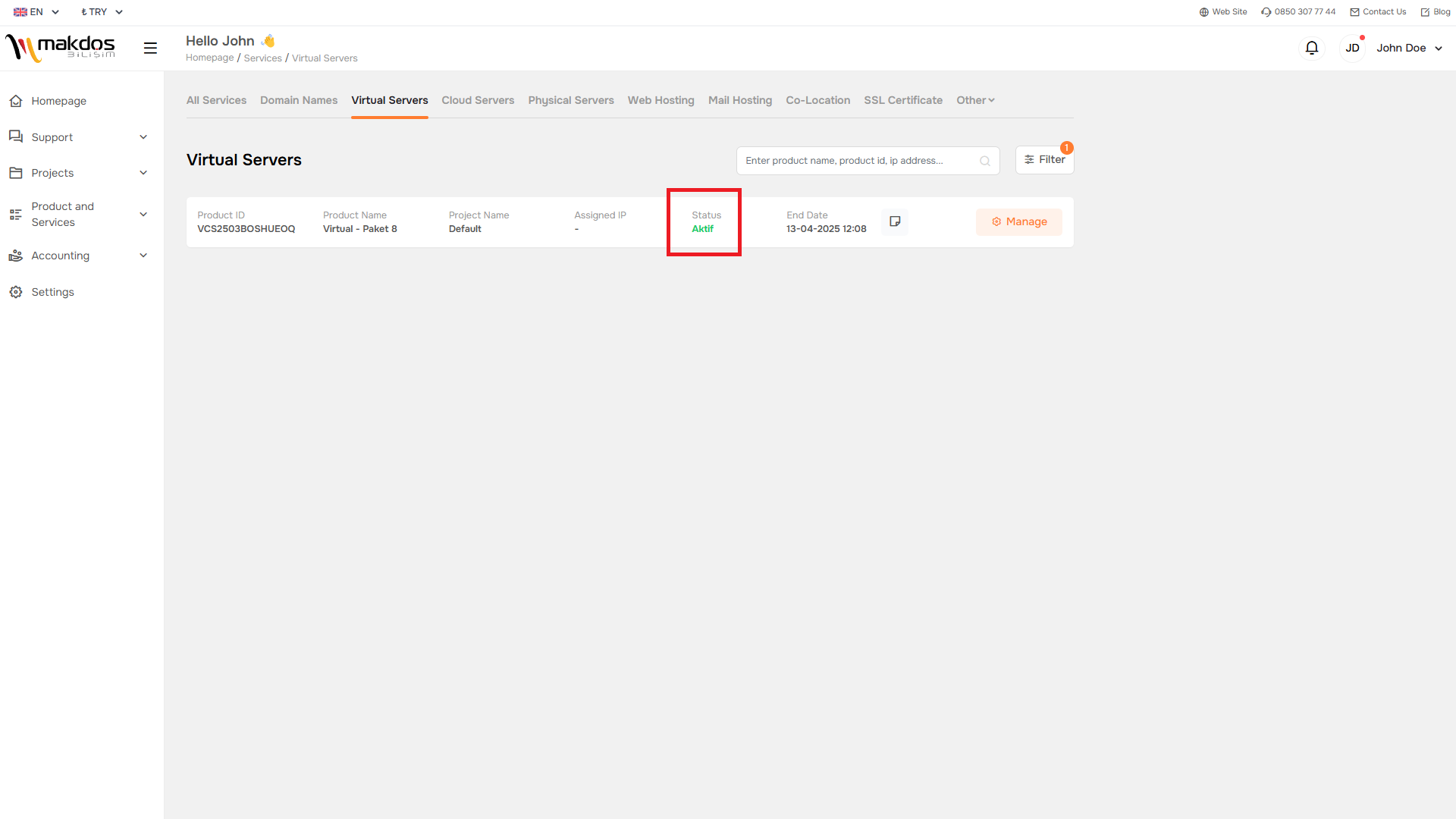You can follow the steps below to make a partial payment on Makdos Bilişim page.✅
🔸After selecting the package and features you want to pay for, click the ‘Add to Basket’ button.
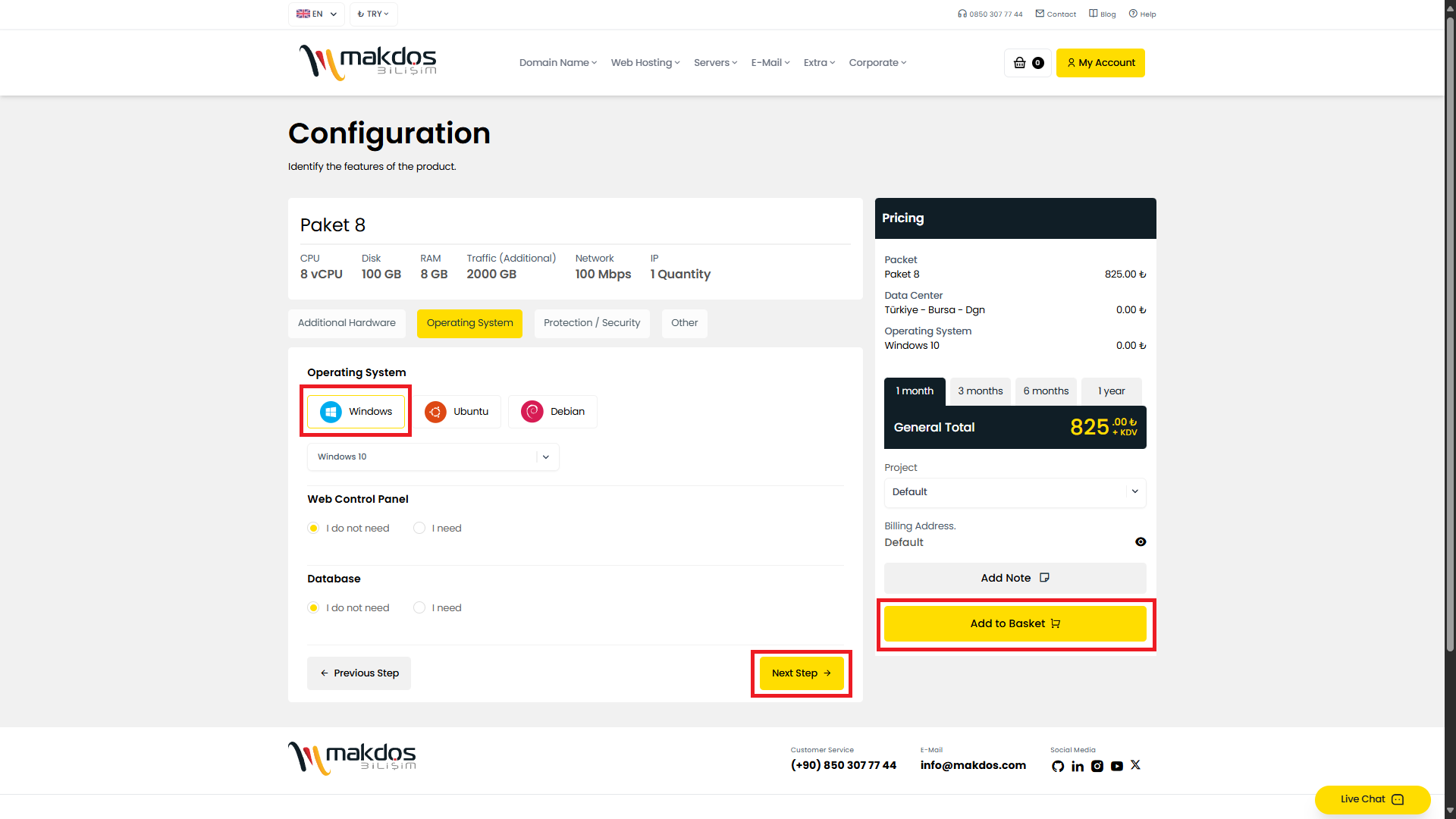
🔸Then go to your basket and in the payment area on the right side, click on the circle in front of the ‘Certain Amount’ option in the bottom line of the total amount and enter the amount you want to pay in parts.
🔸Then choose your payment method.
🔸Read the privacy and KVK terms and confirm the relevant box.
🔸After clicking the ‘Complete Order’ button, you will be directed to the payment page. You can safely pay the amount you paid in parts on this page.
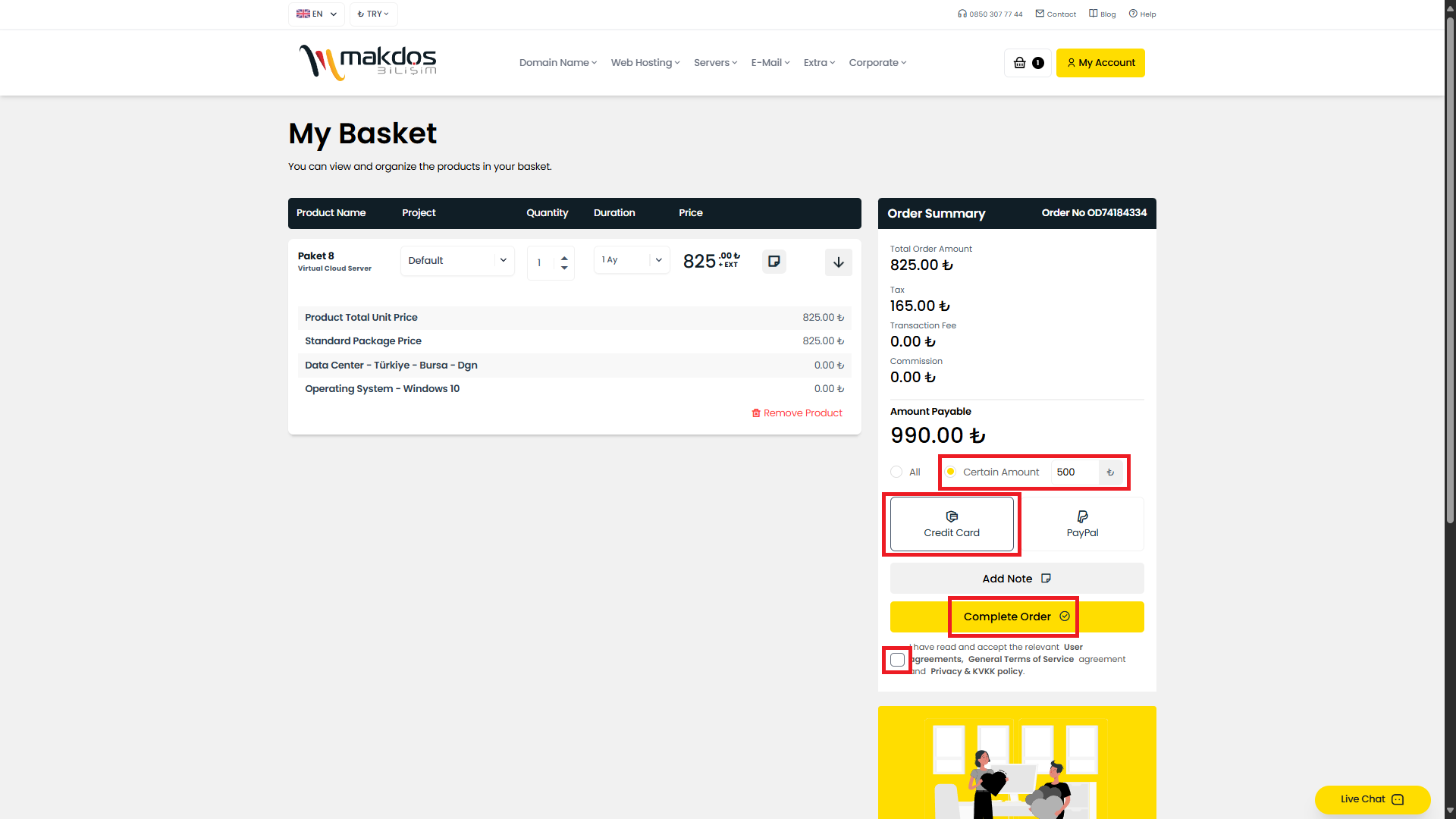
🔸After making your partial payment, after paying the entire order amount, click the ‘Customer Panel’ button in the upper right corner on the home page and go to the customer panel.
🔸Click on the box labelled ‘Overdue Invoices’ on the page opposite you.
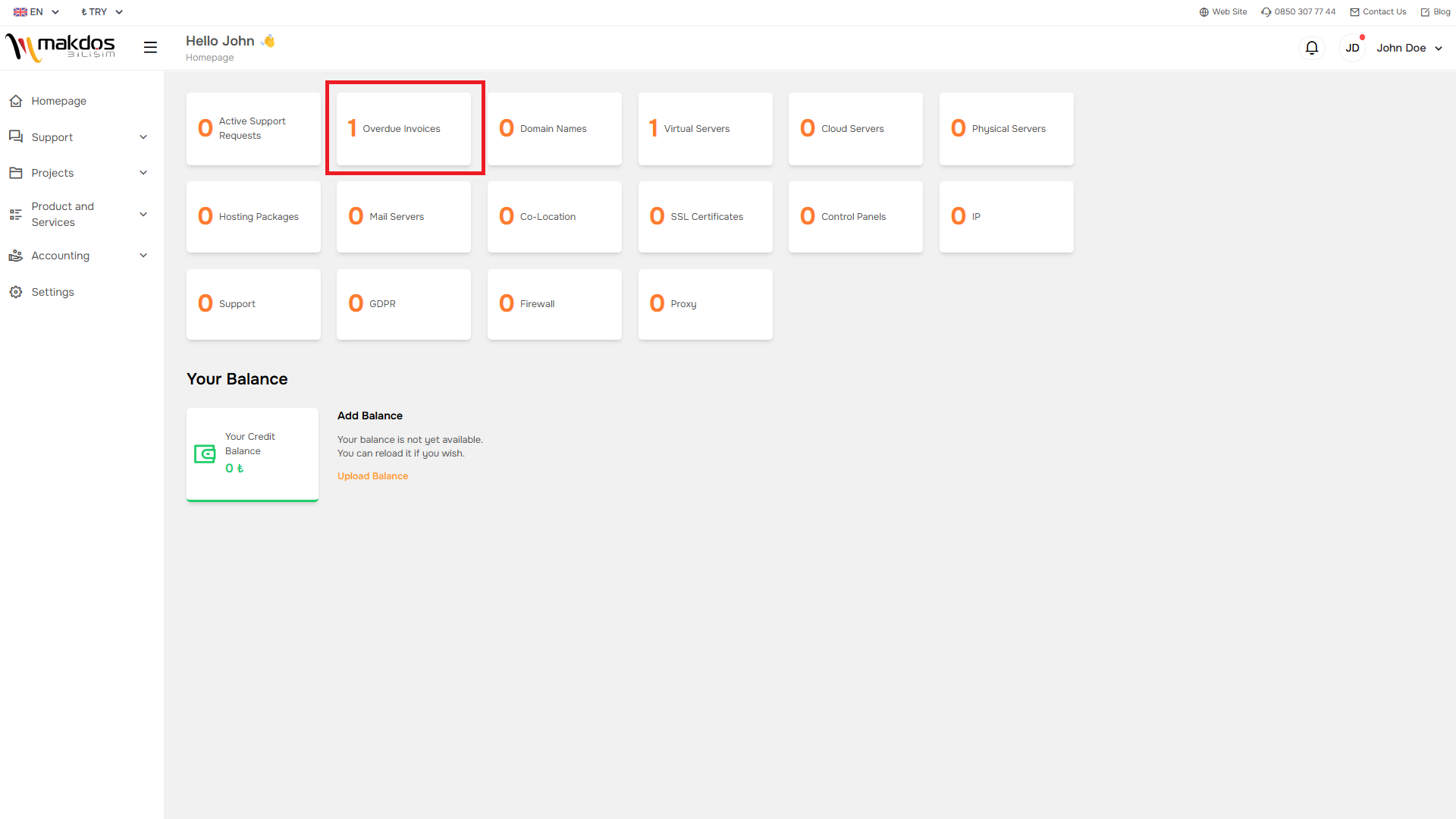
🔸On the page that appears, your invoice that you have paid in parts and have not paid in full will appear. Click on the orange ‘Make Payment’ button.
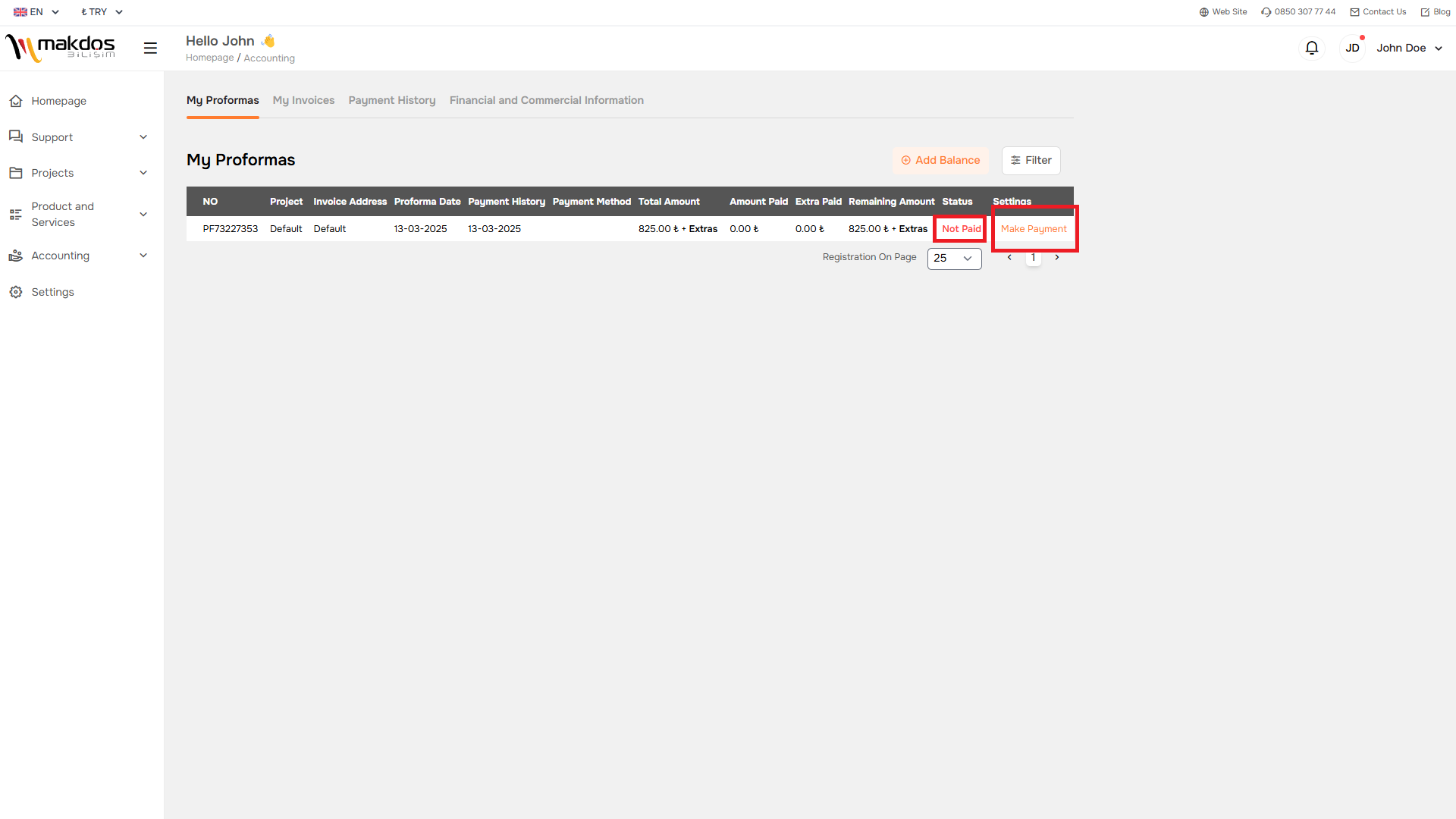
🔸Pay with the payment method you have chosen.
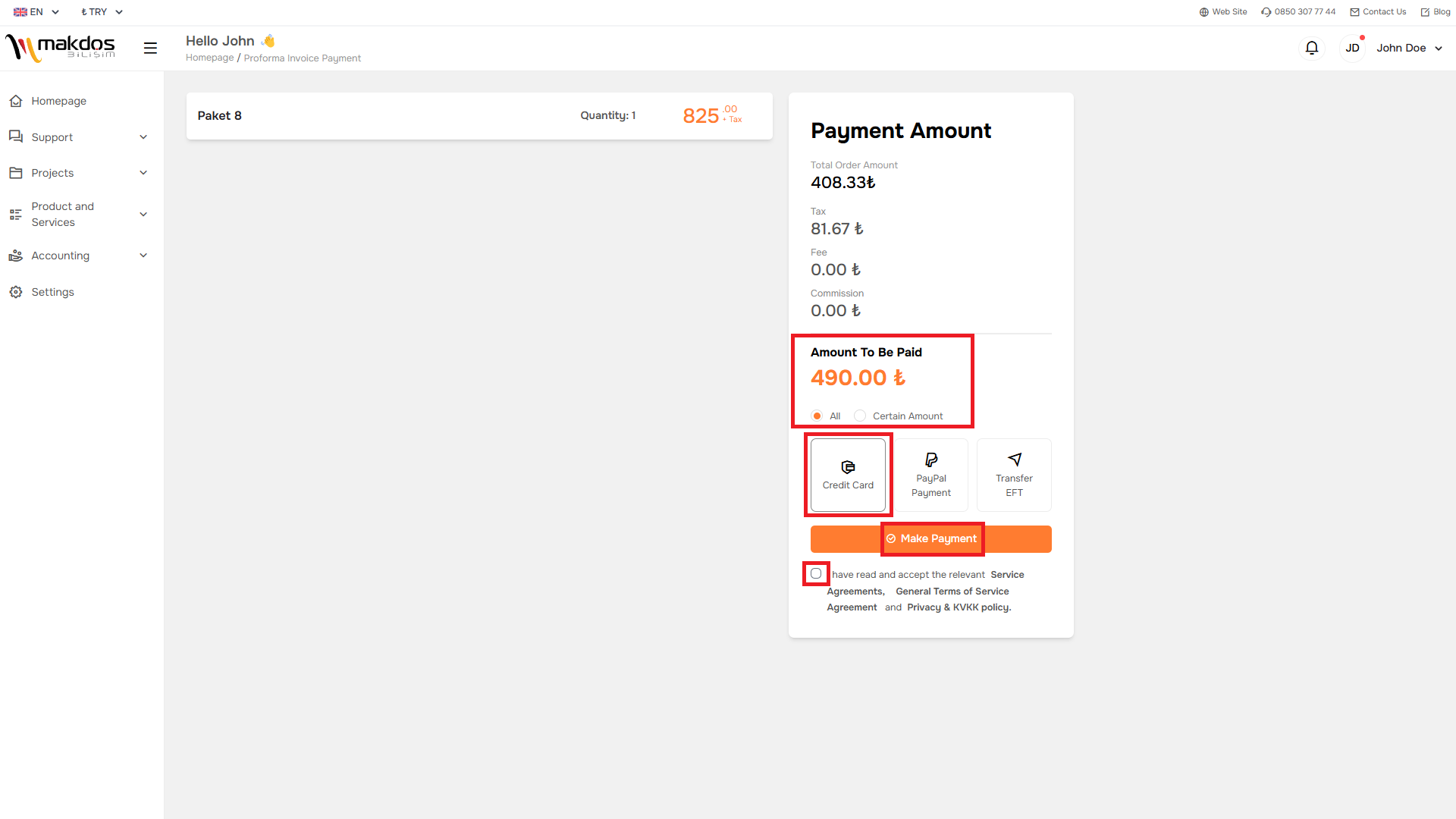
🔸After your payment has been successfully completed, click on the ‘Accounting’ option in the options on the right side of your own customer panel, then click on ‘My Proformas’. Here you will see the status of the package you ordered as ‘Paid’.
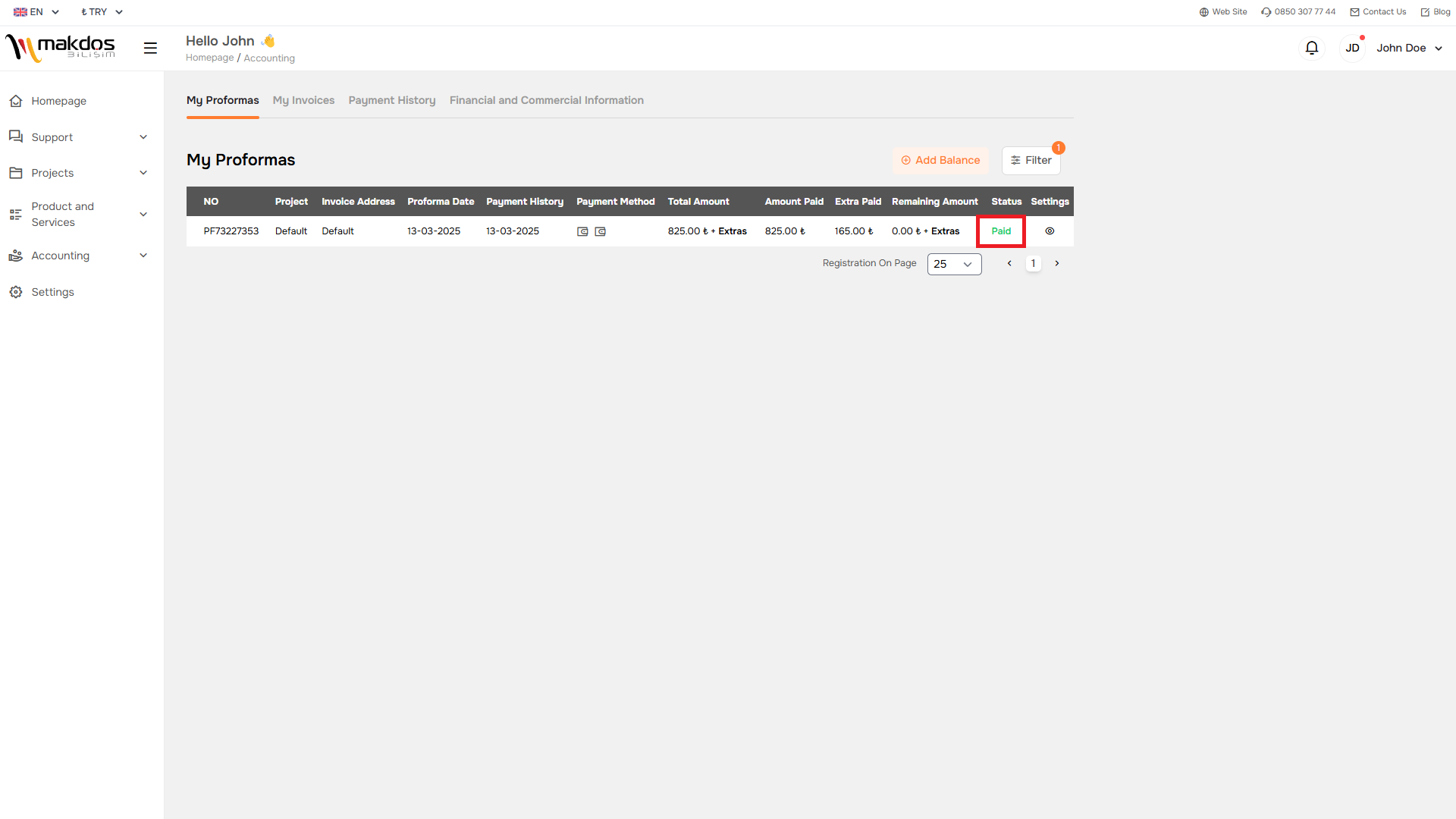
🔸You can find out the status of your order by clicking on the ‘All Services’ button after clicking on the ‘Products and Services’ text from the options on the right side of your customer panel. Your transaction is completed.